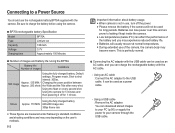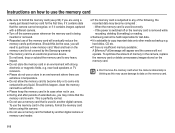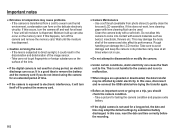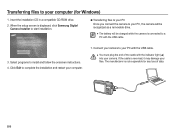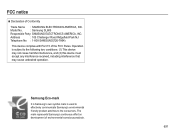Samsung SL605 Support Question
Find answers below for this question about Samsung SL605.Need a Samsung SL605 manual? We have 3 online manuals for this item!
Question posted by strmos on August 10th, 2014
What Is The Data Cable Specs For A Samsung Sl605 Camera
The person who posted this question about this Samsung product did not include a detailed explanation. Please use the "Request More Information" button to the right if more details would help you to answer this question.
Current Answers
Related Samsung SL605 Manual Pages
Samsung Knowledge Base Results
We have determined that the information below may contain an answer to this question. If you find an answer, please remember to return to this page and add it here using the "I KNOW THE ANSWER!" button above. It's that easy to earn points!-
General Support
... Press on Send Select New email (4) from the following options: Take photo Press the silver Camera key to take the photo Press on Add to add the photo to the multimedia message Add...handset includes support for Digital Rights Management (DRM) which allows you to that the minimum size limit for the phone to create the destination folders. Prior to connecting the USB data cable to the of the... -
General Support
... card is set to USB Mass Storage Plug the USB data cable into both the phone and PC When the New Removable...this page. Memory Copy the files then paste them to another camera handset or to any additional fees that the minimum size limit... card into the desired destination on the PC display choose to receive digital photos & or manually open folder to the Photo location, using... -
General Support
... Storage here for instructions Plug the USB data cable into both devices to pair the phones (the default code is "0000") Browse ...My_Music folder in order for Yes to confirm moving or copying the image to receive digital photos & The microSD memory card MUST first be able to the memory card... them to another camera handset or to create the neccessary destination folders.
Similar Questions
Camera Won't Connect To The Computer To Download Pics
my camera refuses to connect via cord to eithr of my hp computers. how can i fix that?
my camera refuses to connect via cord to eithr of my hp computers. how can i fix that?
(Posted by mcommand11 9 years ago)
I Forgotten My Sl605 12.1 Megapixel Camera's Software. How I Can Get It?
(Posted by rakiblucky777 10 years ago)
Why Am I Not Seeing My Pictures When I Connect My Camera To The Computer
i can view my pics on the camera but when i connect the only file i see is one named recycle and it ...
i can view my pics on the camera but when i connect the only file i see is one named recycle and it ...
(Posted by chantelstewart92 11 years ago)
Sl605 Camera Internal Memory Transfer To Sd Card
Is it possible to get a picture from internal memory and to the SD card ?Thanks
Is it possible to get a picture from internal memory and to the SD card ?Thanks
(Posted by jimsueorsak 12 years ago)