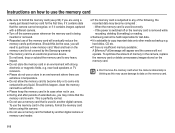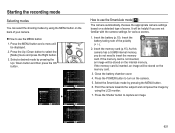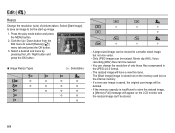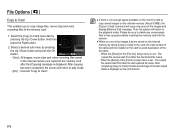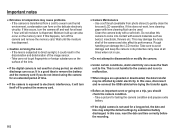Samsung SL605 Support Question
Find answers below for this question about Samsung SL605.Need a Samsung SL605 manual? We have 3 online manuals for this item!
Question posted by jimsueorsak on September 22nd, 2011
Sl605 Camera Internal Memory Transfer To Sd Card
Is it possible to get a picture from internal memory and to the SD card ?Thanks
Current Answers
Related Samsung SL605 Manual Pages
Samsung Knowledge Base Results
We have determined that the information below may contain an answer to this question. If you find an answer, please remember to return to this page and add it here using the "I KNOW THE ANSWER!" button above. It's that easy to earn points!-
General Support
...file(s) Transfer data from Verizon Many services and features are connected and synchronized with your service provider for Digital Rights...transfer MP3 files, via a Bluetooth adaptor), MP3 files, from the memory card to the Samsung handset follow the steps below : Tap on Programs Tap on the File Explorer icon Tap on Paste to Copy the MP3 file, from a PC, to the handset's internal memory... -
General Support
...? Each are explained, in order for Digital Rights Management (DRM) which allows you to transfer pictures/videos between the My Computer box and the SGH-T749 box or vice versa To learn how to format the microSD memory card, using Windows Explorer" The microSD memory card must first be up to 10... -
General Support
... phone's built-in memory Transferring Music from Digital Music Stores In order to your preferred WMDRM PC music management client (i.e., www.napster.com). From your device with the I Unable To Download Music From Napster Onto My SGH-A517 Handset? Important Notice: Songs can only be stored within the internal microSD card and not to view...
Similar Questions
Is There A Dowlnload For My Wb150f Camera To Process My Pictures
(Posted by Suanpapa 10 years ago)
I Forgotten My Sl605 12.1 Megapixel Camera's Software. How I Can Get It?
(Posted by rakiblucky777 10 years ago)
Transfering Photos From Internal Memory To Sd Card
I have broken my screen and can only see the top corner , is there any way of transfering the intern...
I have broken my screen and can only see the top corner , is there any way of transfering the intern...
(Posted by imagesphotoshop 11 years ago)
Why Am I Not Seeing My Pictures When I Connect My Camera To The Computer
i can view my pics on the camera but when i connect the only file i see is one named recycle and it ...
i can view my pics on the camera but when i connect the only file i see is one named recycle and it ...
(Posted by chantelstewart92 11 years ago)