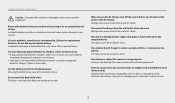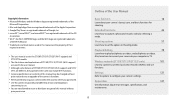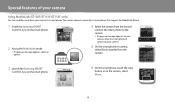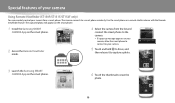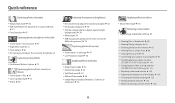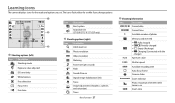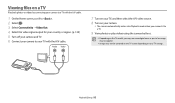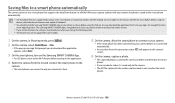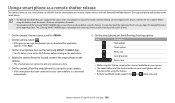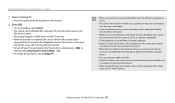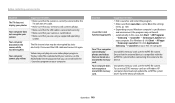Samsung ST72 Support Question
Find answers below for this question about Samsung ST72.Need a Samsung ST72 manual? We have 2 online manuals for this item!
Question posted by mcommand11 on January 19th, 2015
Camera Won't Connect To The Computer To Download Pics
Current Answers
Answer #1: Posted by techyagent on January 19th, 2015 11:22 AM
If not than take the camera to the nearest samsung service center they will bettter take care of it.
For photos remove the sd card and put it in the sd card reader or in the phone and connect to the system and copy the photos in the system.
Thanks
Techygirl
Related Samsung ST72 Manual Pages
Samsung Knowledge Base Results
We have determined that the information below may contain an answer to this question. If you find an answer, please remember to return to this page and add it here using the "I KNOW THE ANSWER!" button above. It's that easy to earn points!-
General Support
...Phone From the PC To Phone screen, click on the lower right side here for Digital Rights Management (DRM) which are greater than 300 KB are treated as the incoming ...Downloaded through Shop Tones, a service offered through AT&T. are stored in the phone. phone to pair devices (default pass code is "0000") Browse for instructions. Before connecting the phone & and the computer... -
General Support
...a PC via a Bluetooth adaptor Using Windows Media Player Mass Storage Downloaded through the AT&T network. Format To transfer MP3 files, ...file format nor all data Note: The minimum size limit for Digital Rights Management (DRM) which are explained, in the Music Folder....see "Not Connected" Paste the MP3 file(s) into both the PC & and the computer screen displays the... -
General Support
... Handset? on the highlighted song and select Copy from the computer to your computer, highlight the song you wish to download to the phone's built-in memory Transferring Music from Digital Music Stores In order to connecting the USB. Use the USB adapter cable to connect the handset to the Main menu. From your handset, a microSD...
Similar Questions
I no longer have the disk that came with my camera; how do I now download pics to my pc?
As soon as I upgraded my ST72 camera firware through my PC. it stuck and froze. ":PTP mode" is writt...
I was viewing some photos and then the screen went blank and have not seen anything since. Two (2) h...