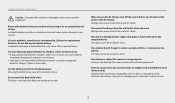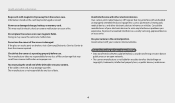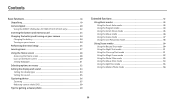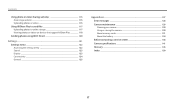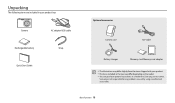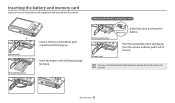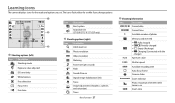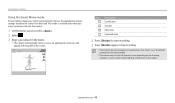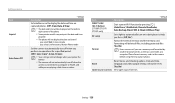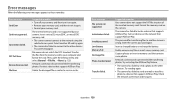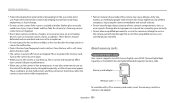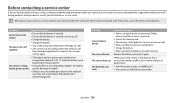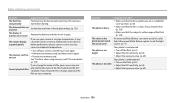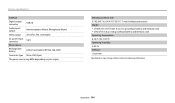Samsung ST72 Support Question
Find answers below for this question about Samsung ST72.Need a Samsung ST72 manual? We have 2 online manuals for this item!
Question posted by aalice555 on December 26th, 2013
I Just Bought This Camera But I Don't Have A Memory Card ,it Has The Battery But
The person who posted this question about this Samsung product did not include a detailed explanation. Please use the "Request More Information" button to the right if more details would help you to answer this question.
Current Answers
Related Samsung ST72 Manual Pages
Samsung Knowledge Base Results
We have determined that the information below may contain an answer to this question. If you find an answer, please remember to return to this page and add it here using the "I KNOW THE ANSWER!" button above. It's that easy to earn points!-
General Support
...memory card slot Insert the microSD memory card into the memory card adaptor Insert the memory card adaptor into the memory card reader Insert the memory card reader into the memory card slot, located under the battery cover here for the microSD memory card...PC's USB port Search for Digital Rights Management (DRM) which ...memory card from the following options: Take photo Press the silver Camera... -
General Support
...(Push To Talk) Settings & Configurations General Miscellaneous Advanced Features Apps / PIM Batteries Camera / Camcorder Internet Media Memory Messaging Network/SAR Phone Book How Do I Access Airplane Mode On My Cricket SCH... Come With My Cricket SCH-R460 (MyShot II) Phone? How Do I Insert Or Remove The Memory Card On My Cricket SCH-R460 (MyShot II) Phone? What Are USB Settings And How Do I ... -
General Support
... Card On MY Alltel SGH-A777 Phone? FAQ Listing By Category Using The Phone Contacts Calendar, Time & Configurations General Miscellaneous Advanced Features Apps / PIM Batteries Camera / Camcorder Internet Media Memory Messaging...Support Self Portrait Mode? What Is World Time And How Do I Insert Or Remove The Memory Card On My SGH-A777 Phone? How Do I Mute / Unmute A Call On My SGH...
Similar Questions
Camera Won't Connect To The Computer To Download Pics
my camera refuses to connect via cord to eithr of my hp computers. how can i fix that?
my camera refuses to connect via cord to eithr of my hp computers. how can i fix that?
(Posted by mcommand11 9 years ago)
Camera Is Stuck In Ptp Mode And Buttons Don't Respond>
As soon as I upgraded my ST72 camera firware through my PC. it stuck and froze. ":PTP mode" is writt...
As soon as I upgraded my ST72 camera firware through my PC. it stuck and froze. ":PTP mode" is writt...
(Posted by hazemkh2 10 years ago)
St66samsung Camera Howmany Gb Memory Card Suport
(Posted by mprchandran3172 11 years ago)
How To Insert A Memory Card
My old digital camera was exposed to water and will no longer turn on. I was told that I could take ...
My old digital camera was exposed to water and will no longer turn on. I was told that I could take ...
(Posted by kymberliledet 12 years ago)