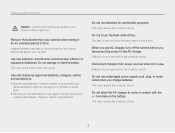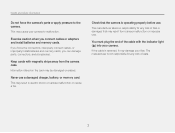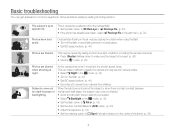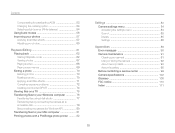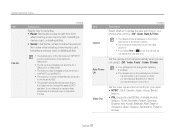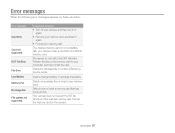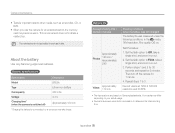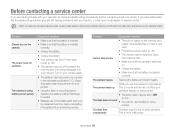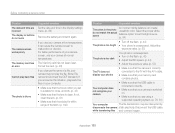Samsung PL210 Support Question
Find answers below for this question about Samsung PL210.Need a Samsung PL210 manual? We have 3 online manuals for this item!
Question posted by wpfelty on May 15th, 2013
Camera Will Not Turn On. Battery Shows Charged. Orange Light Comes And Stays On.
The person who posted this question about this Samsung product did not include a detailed explanation. Please use the "Request More Information" button to the right if more details would help you to answer this question.
Current Answers
Related Samsung PL210 Manual Pages
Samsung Knowledge Base Results
We have determined that the information below may contain an answer to this question. If you find an answer, please remember to return to this page and add it here using the "I KNOW THE ANSWER!" button above. It's that easy to earn points!-
General Support
... How Do I Get External Display Light To Stay On Longer? What Are The Ringtone ...Photo Caller ID Show Up On The Sub (External) LCD On ... Is There A Way To Turn Off The Audible Low Battery Warning I Record Video With ...My SGH-E315? Support Infrared Communications? Configurations Camera & Does My SGH-E315 Support Self... Ringtones On My SGH-E315? What Items Come With My SGH-E315? FAQ Listing By ... -
General Support
... HKT 450. the call comes in Privacy Handset Mode, press "Mute/Mode" button once again quickly, and the HKT 450 returns to fully charge. Due to variations of...turn off when charging is completed Low battery indicator: LED on the HKT 450 will be automatically attenuated to allow the HKT 450 to end the call , press "Mute/Mode" button once quickly the LED will light up for 3 seconds. Charging... -
General Support
...; Bluetooth Enabled, CDMA Radio turned ON Yellow: OS Operations and Events Red: CDMA Radio Turned OFF, and/or Charging What Is The Flashing Light On My SCH-i760? Below are the...
Similar Questions
What Is The Maximum Sd Card Gb That Can Be Used With This Camera?
Can I use a16 or 32 gb SD card?
Can I use a16 or 32 gb SD card?
(Posted by sruss98736 9 years ago)
Samsung Sl600 Digital Camera. Charging Indicator Light Does Not Come On.
(Posted by smithrebecca1017 9 years ago)
How So Install A Sdhc Card Into A Samsung Pl210 Camera
(Posted by derk0migerv 10 years ago)
Screen Won't Light Up And Lens Won't Open But Green Light Comes On. Samsung St65
My camera has been sitting in my purse for two weeks and i haven't touched it. I went to turn it on ...
My camera has been sitting in my purse for two weeks and i haven't touched it. I went to turn it on ...
(Posted by sarahsnyder 11 years ago)