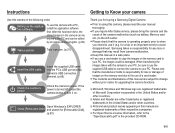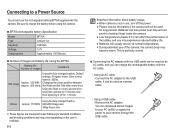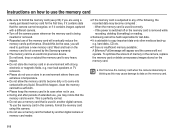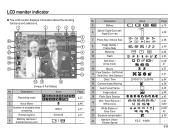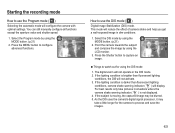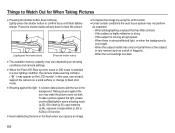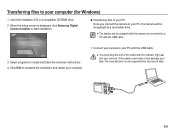Samsung SL600 Support Question
Find answers below for this question about Samsung SL600.Need a Samsung SL600 manual? We have 3 online manuals for this item!
Question posted by smithrebecca1017 on July 5th, 2014
Samsung Sl600 Digital Camera. Charging Indicator Light Does Not Come On.
The person who posted this question about this Samsung product did not include a detailed explanation. Please use the "Request More Information" button to the right if more details would help you to answer this question.
Current Answers
Related Samsung SL600 Manual Pages
Samsung Knowledge Base Results
We have determined that the information below may contain an answer to this question. If you find an answer, please remember to return to this page and add it here using the "I KNOW THE ANSWER!" button above. It's that easy to earn points!-
General Support
...to 160 hours When the battery charge falls low Warning sound beeps and the red indicator light flashes every 10 seconds. to...Bluetooth enabled devices, such as this function. If during a call comes in the car, difficult junctions or maneuvers). This warranty gives you ...tested and found to comply with the limits of a Class B digital device, pursuant to pair the mobile phone with the headset. &... -
General Support
... phone. The indicator light turns on blue and stays lit after flashing blue, red, and purple twice. When the battery charge gets low A warning sound beeps and the indicator light flashes red. ...skip backward. to turn the headset on hold ] to place the current call comes in while charging, disconnect your Bluetooth phone, it . UL certified travel adapter The travel... -
General Support
... tone. Safety precautions Never disassemble or modify your headset for the first time, the headset proceeds into the electrical outlet Charge the headset until the indicator light turns solid blue (approximately 8 seconds). Remember, driving comes first, not the call . C / 104° Press and hold switch off (see meaning of 2 tones (Active mode starts...
Similar Questions
I Am Unable To 'power On' My Samsung Pl 90 Digital Camera.
I am unable to 'power on my Samsung PL 90 digital camera. When i press the button for power on, it d...
I am unable to 'power on my Samsung PL 90 digital camera. When i press the button for power on, it d...
(Posted by kayessen 10 years ago)
Camera Will Not Turn On. Battery Shows Charged. Orange Light Comes And Stays On.
(Posted by wpfelty 10 years ago)
My Samsung Sl600 Isn't Working
I haven't used my camera for a while, we moved so I lost the charger, I found it and have been wanti...
I haven't used my camera for a while, we moved so I lost the charger, I found it and have been wanti...
(Posted by danaedeleon3 11 years ago)
My Camera Say It's Locked. Didn't Know You Could Lock It, So Now How Do I Unloc
Actually it says that the card is locked . It will not let me take a picture.
Actually it says that the card is locked . It will not let me take a picture.
(Posted by richsuewindish 11 years ago)