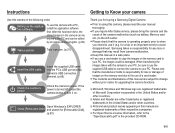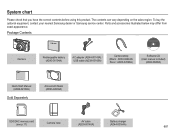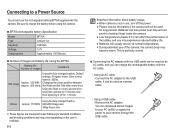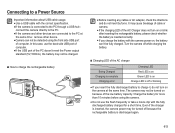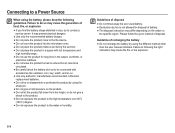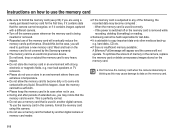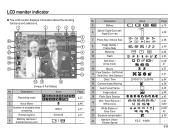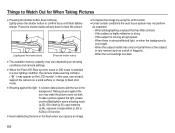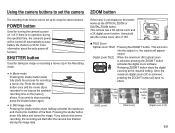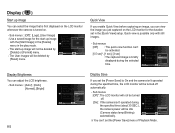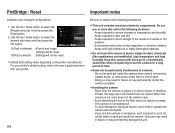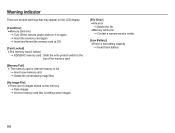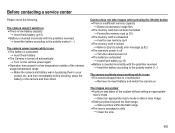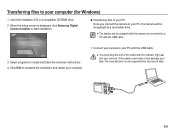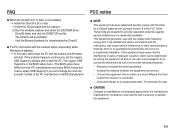Samsung SL600 Support and Manuals
Get Help and Manuals for this Samsung item

View All Support Options Below
Free Samsung SL600 manuals!
Problems with Samsung SL600?
Ask a Question
Free Samsung SL600 manuals!
Problems with Samsung SL600?
Ask a Question
Most Recent Samsung SL600 Questions
Samsung Sl600 Digital Camera. Charging Indicator Light Does Not Come On.
(Posted by smithrebecca1017 9 years ago)
Samsung Camera 5x Sl600 How To Delete Pictures
(Posted by mohedjd 9 years ago)
Can The Sl600 Be Used As A Web Cam?
is there a way i can use this for a webcam?
is there a way i can use this for a webcam?
(Posted by asawyatt1 11 years ago)
My Samsung Sl600 Isn't Working
I haven't used my camera for a while, we moved so I lost the charger, I found it and have been wanti...
I haven't used my camera for a while, we moved so I lost the charger, I found it and have been wanti...
(Posted by danaedeleon3 11 years ago)
My Camera Say It's Locked. Didn't Know You Could Lock It, So Now How Do I Unloc
Actually it says that the card is locked . It will not let me take a picture.
Actually it says that the card is locked . It will not let me take a picture.
(Posted by richsuewindish 11 years ago)
Samsung SL600 Videos
Popular Samsung SL600 Manual Pages
Samsung SL600 Reviews
We have not received any reviews for Samsung yet.