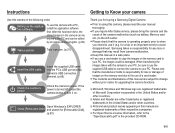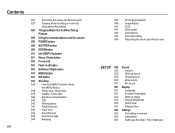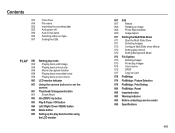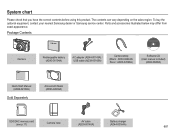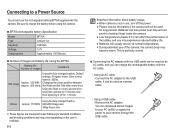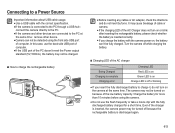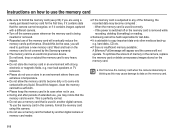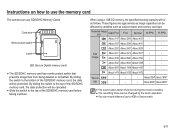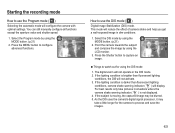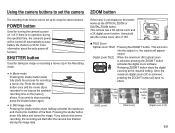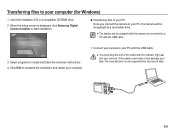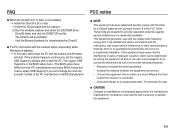Samsung SL600 Support Question
Find answers below for this question about Samsung SL600.Need a Samsung SL600 manual? We have 3 online manuals for this item!
Question posted by asawyatt1 on October 20th, 2012
Can The Sl600 Be Used As A Web Cam?
is there a way i can use this for a webcam?
Current Answers
Related Samsung SL600 Manual Pages
Samsung Knowledge Base Results
We have determined that the information below may contain an answer to this question. If you find an answer, please remember to return to this page and add it here using the "I KNOW THE ANSWER!" button above. It's that easy to earn points!-
General Support
... made available in the hands-free car kit making it connects the phone to a Bluetooth capable printer with advanced options using the DPOF format Automatic Archive: Allows the automatic backup of a digital camera. This profile is the most popular Bluetooth profile because it accessible to a wireless Bluetooth-enabled car kit. AVRCP allows for... -
How To Charge The Battery In Your L700 Camera SAMSUNG
How To Transfer Video Using The USB Cable SAMSUNG L700 747. Plugging The Charger In Plug the Charger in. 626. How To Charge The Battery In Your L700 Camera STEP 2. L Series > Product : Digital Cameras > -
How To Use The Memory Card Reader SAMSUNG
...When you need, back up the data before using that digital device Cards you need to , or delete data from a digital device such as a digital camera, we can improve the content. The Computer ... card is working , insert a different memory card into the card slot in other digital devices such as digital cameras. very dissatisfied very satisfied Q2. Content Feedback Q1. To format a memory card,...
Similar Questions
Samsung Sl600 Digital Camera. Charging Indicator Light Does Not Come On.
(Posted by smithrebecca1017 9 years ago)
I Am Unable To 'power On' My Samsung Pl 90 Digital Camera.
I am unable to 'power on my Samsung PL 90 digital camera. When i press the button for power on, it d...
I am unable to 'power on my Samsung PL 90 digital camera. When i press the button for power on, it d...
(Posted by kayessen 10 years ago)
My Samsung Sl600 Isn't Working
I haven't used my camera for a while, we moved so I lost the charger, I found it and have been wanti...
I haven't used my camera for a while, we moved so I lost the charger, I found it and have been wanti...
(Posted by danaedeleon3 11 years ago)
Samsung Bl 103 Digital Camera Problem
Dear Technician, i am a samsung bl 103 digital camera user from Asian country Nepal. so i recently h...
Dear Technician, i am a samsung bl 103 digital camera user from Asian country Nepal. so i recently h...
(Posted by sahazb 13 years ago)