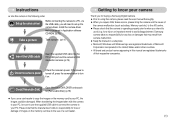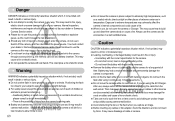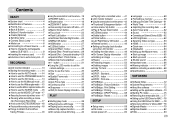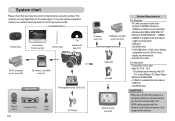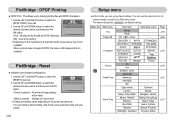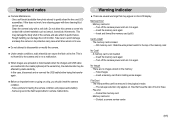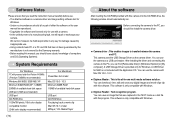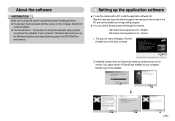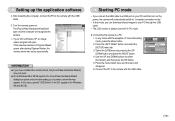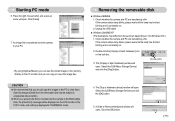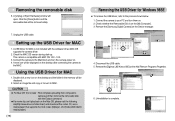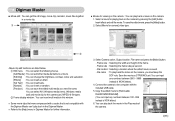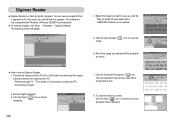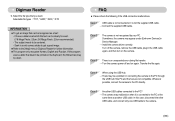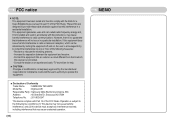Samsung Digimax L85 - Digital Camera - 8.1 Megapixel Support and Manuals
Get Help and Manuals for this Samsung item

View All Support Options Below
Free Samsung Digimax L85 manuals!
Problems with Samsung Digimax L85?
Ask a Question
Free Samsung Digimax L85 manuals!
Problems with Samsung Digimax L85?
Ask a Question
Most Recent Samsung Digimax L85 Questions
How To Mend My Samsung Camera L85 Digimax ?
My Samsung Digimax L85 Camera will not charge
My Samsung Digimax L85 Camera will not charge
(Posted by logiswright 9 years ago)
L85 Driver For Win. 7 64 Bit
(Posted by ijd 11 years ago)
Samsung Digimax L85 Videos
Popular Samsung Digimax L85 Manual Pages
Samsung Digimax L85 Reviews
We have not received any reviews for Samsung yet.