Samsung EC-TL9ZZSBA - TL9 Digital Camera Support and Manuals
Get Help and Manuals for this Samsung item
This item is in your list!

View All Support Options Below
Free Samsung EC-TL9ZZSBA manuals!
Problems with Samsung EC-TL9ZZSBA?
Ask a Question
Free Samsung EC-TL9ZZSBA manuals!
Problems with Samsung EC-TL9ZZSBA?
Ask a Question
Popular Samsung EC-TL9ZZSBA Manual Pages
User Manual - Page 4


...some areas. • Use only the minimum volume setting necessary. In this may discolor
the image sensor or cause it to service your
lens with caution • Do not use ...;ed personnel to malfunction. • Protect your warranty.
Health and Safety Information
Use only Samsung-approved accessories Using incompatible accessories may damage your camera, cause injury, or void your hearing....
User Manual - Page 5


...the user manual
1 Basic functions 10 Learn about the various options you can set in Shooting mode.
4 Playback/Editing 54 Learn how to upgrade of SRS Labs, Inc. ©2008 Samsung Electronics America,... transfer files to settings, error messages, specifications, and maintenance tips.
4
The specifications of the camera or contents of this manual may be changed without prior...
User Manual - Page 6


...] (represents the Shutter button)
( ) Page number for all scenes. The 4 mode may not support functions for reference
The order of options or menus you need to “ perform a step;
e.g.)... in the Auto, Program, Beauty Shot, and some Scene modes
Icons used in this manual
Mode Auto Program Dual IS Photo Help Guide Beauty Shot Scene Movie Multimedia
Icon 2 1 7 8 5 4 3 6
Shooting mode...
User Manual - Page 10


... 61 Correcting exposure problems 62 Creating a print order DPOF 63
Setting a start image 65
Viewing files on a TV 66
Printing photos with a photo printer PictBridge 67
5. Contents
Adjusting brightness and color 47
Adjusting the exposure manually EV
47
Compensating for backlighting ACB 47
Changing the metering mode Metering 48
Selecting a light source (White...
User Manual - Page 21


...supported may void your PC or transfer multimedia files to the camera so that you can be converted if there is recommended to use the program.
• Using a self-assembled PC or a PC and OS that they can play or view them on the camera. Install Samsung Converter again after installing...Item Samsung Master
Requirements Edit photos and videos.
Adobe Reader
View the user manual.
...
User Manual - Page 22
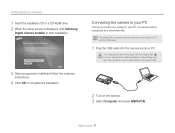
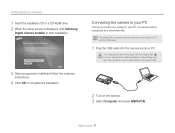
...Samsung
Digital Camera Installer to start installation.
3 Select programs to install and follow the onscreen
instructions.
4 Click OK to complete the installation. Connecting the camera to your PC
Once you connect your camera to a PC with the indicator light...is not responsible for Windows)
1 Insert the installation CD in a CD-ROM drive. 2 When the setup screen is reversed, it may damage your &#...
User Manual - Page 37
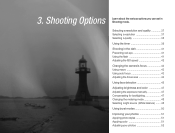
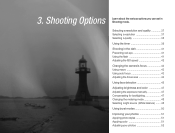
...set in the dark 41 Preventing red-eye 41 Using the flash 41 Adjusting the ISO speed 42
Changing the camera's focus 43 Using macro 43 Using auto focus 43 Adjusting the focus area 44
Using face detection 45
Adjusting brightness and color 47 Adjusting the exposure manually... 47 Compensating for backlighting 47 Changing the metering mode 48 Selecting a light source ...
User Manual - Page 48
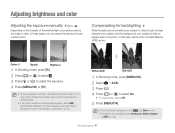
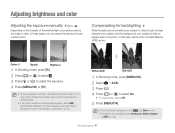
...light source is behind your subject or there is high contrast between your subject and the background, your photos may need to change the exposure value to avoid overexposure or underexposure.
• If you adjust the exposure, the setting... Adjusting brightness and color
Adjusting the exposure manually 1 7 3
Depending on the intensity of the ambient light, your subject is likely to appear dark...
User Manual - Page 68


.../Editing 67 Option Images
Description
Select whether to print the current photo or all photos or set print options. Layout Create thumbnail prints. Type
Select a type of the print. Some options are not supported by connecting your camera directly to the printer.
1 With the printer on your camera with a PictBridge-compatible printer...
User Manual - Page 80


...; The date and time may read the card incorrectly. Format the card before using it. Camera settings menu
SETTINGS
Item
Description
* Default Item
Format the internal memory and the memory card (all files.
...8226; The camera defines file names according to display date and time on some printer models.
• If you select Text in the 4 mode, the date and time will not be ...
User Manual - Page 85


...be charged when:
- Set the flash option to (Fill In), take a single shot, and zoom in or out.
2. Set the flash option to your computer does not support the Power output
standard... (when the battery is warm, the indicator light may differ depending on your
computer - Camera maintenance
About the battery
Use only Samsung-approved batteries.
PMP Approx. 230 min Play ...
User Manual - Page 86


... date and time are Set the date and time in low temperatures (below 0° C). Delete unnecessary files or insert a new card.
• Format the memory card. (p. 79) • The memory card is locked.
Before contacting a service center
If you have attempted the troubleshooting solution and are still having trouble with your device, contact...
User Manual - Page 87


...error
Cannot play back files
Suggested remedies Remove the battery and insert it again.
Appendix 86 If you are using a supported...
operating system. Adjust the The photo is too bright exposure value. (p. 47)
• Turn the flash off. (p. 41)
Situation
Suggested remedies
• Make sure the camera is correctly
connected to suit the light... a service center
...
User Manual - Page 91


... the equipment.
ƒ Declaration of the FCC Rules. The mark represents Samsung's continuous effort on a circuit different from that interference will not occur in a residential installation. These limits are designed to provide reasonable protection against harmful interference in a particular installation. Model No.
: Samsung TL9
Responsible Party : Samsung Electronics America, Inc.
User Manual - Page 94
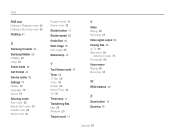
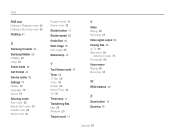
... tone Defining in Playback mode 62 Defining in Shooting mode 52
Rotating 61
S
Samsung Coverter 24 Samsung Master 25 Installing 20 Using 25
Scene mode 28 Self Portrait 45 Service center 85 Settings 77 Display 78 Language 78 Sound 78
Shooting mode Auto mode 28 Beauty Shot mode 30 Dual IS...
Samsung EC-TL9ZZSBA Reviews
Do you have an experience with the Samsung EC-TL9ZZSBA that you would like to share?
Earn 750 points for your review!
We have not received any reviews for Samsung yet.
Earn 750 points for your review!
