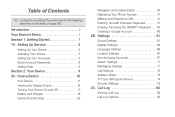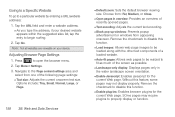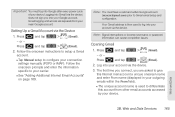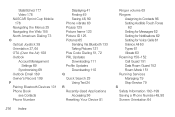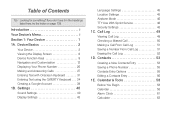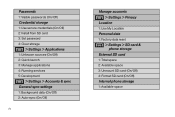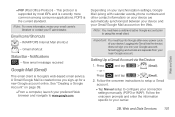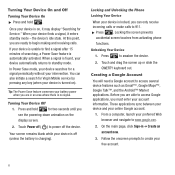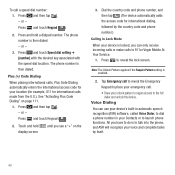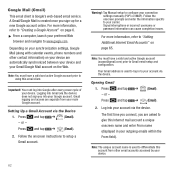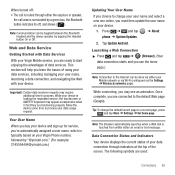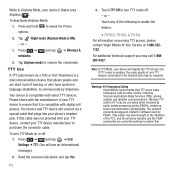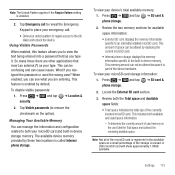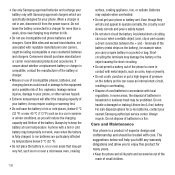Samsung SPH-M910 Support and Manuals
Get Help and Manuals for this Samsung item

View All Support Options Below
Free Samsung SPH-M910 manuals!
Problems with Samsung SPH-M910?
Ask a Question
Free Samsung SPH-M910 manuals!
Problems with Samsung SPH-M910?
Ask a Question
Most Recent Samsung SPH-M910 Questions
Where The Sim Card Go
(Posted by Hopperpdiddy1 2 years ago)
About Samsung Sph M910
Where is the sim slot located, please not SD card but sim because cant use it
Where is the sim slot located, please not SD card but sim because cant use it
(Posted by Richmondakyea0 6 years ago)
How To Put Virgin Mobile Samsung Intercept In Diag Mode
(Posted by menubtri 9 years ago)
How To Factory Reset Sphm910 Phone
(Posted by cghery 9 years ago)
How To Unlock Virgin Mobile Sph-m910
(Posted by bwksWeeder 9 years ago)
Samsung SPH-M910 Videos

PDair Leather case for Samsung Intercept SPH-M910 - Flip Type (Black)
Duration: 4:41
Total Views: 1,839
Duration: 4:41
Total Views: 1,839
Popular Samsung SPH-M910 Manual Pages
Samsung SPH-M910 Reviews
We have not received any reviews for Samsung yet.