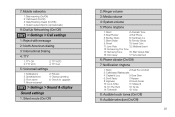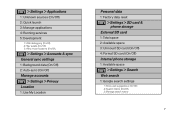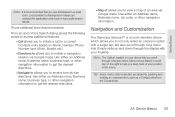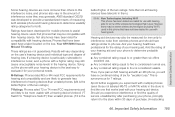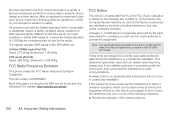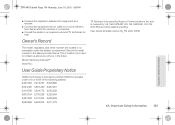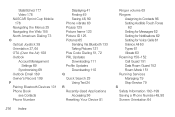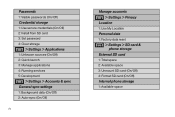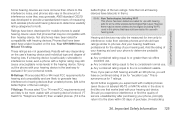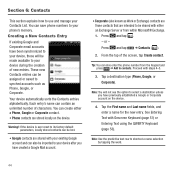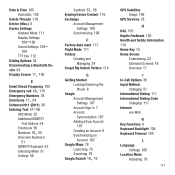Samsung SPH-M910 Support Question
Find answers below for this question about Samsung SPH-M910.Need a Samsung SPH-M910 manual? We have 5 online manuals for this item!
Question posted by cghery on August 31st, 2014
How To Factory Reset Sphm910 Phone
Current Answers
Answer #1: Posted by BusterDoogen on August 31st, 2014 12:54 PM
Hold the Volume Down button and Call button. Hold them down and while holding both of them down, press and then release the Power button (while still holding the Vol Down & Call buttons).
A menu appears that allows for Fastboot, Recovery, Clear Storage, and Simlock
Press the Volume Down button to select Clear Storage
Press and release the Power button.
Make your decision by touching one of the two options: Volume Up for YES and Volume Down for NO.
If you selected YES, all data will be deleted from the phone including third-party applications. The Samsung Intercept will reboot to its original data.
I hope this is helpful to you!
Please respond to my effort to provide you with the best possible solution by using the "Acceptable Solution" and/or the "Helpful" buttons when the answer has proven to be helpful. Please feel free to submit further info for your question, if a solution was not provided. I appreciate the opportunity to serve you!
Related Samsung SPH-M910 Manual Pages
Samsung Knowledge Base Results
We have determined that the information below may contain an answer to this question. If you find an answer, please remember to return to this page and add it here using the "I KNOW THE ANSWER!" button above. It's that easy to earn points!-
General Support
... different types of phone number) Choose Reset type from the following : Default Settings (6) Select Yes Select Yes again to confirm resetting to factory default settings Reset Phone (7) Select Yes again ... using the keypad (last 4 digits of resets, on the SPH-m300 handset, are described below: Reset Picture Account: Resetting the picture account settings clears the account ... -
General Support
...Videos All Sounds/Ringtones All MP3s All Messages Reset Factory Defaults Delete All Voice Memos How Do I Delete All Of My Personal Information From My SPH-A900? MP3's may also be deleted ...Menu/OK button to delete all Pictures & Choose Reset Phone (8) Use the navigational keypad to select yes to reset it to Confirm the Erase of the mobile phone. To delete a Voice Memo, please follow the ... -
General Support
... the user lock code, usually the last 4 digits of resets, on the SPH-m500 handset, are described below: Default Settings: The default settings option restores all the default settings that were set at the factory. Note: The three different types of phone number Choose reset type from the following: Select Default Settings (6) Select Yes...
Similar Questions
Is there anyway possible to get pictures or videos back in any form after factory reseting a galaxy ...