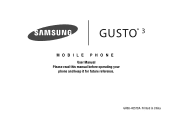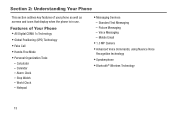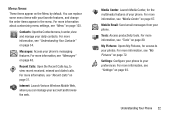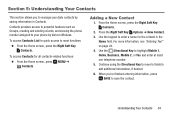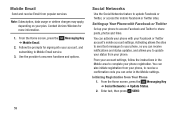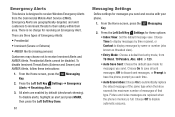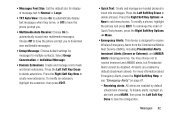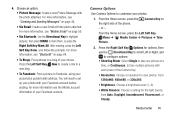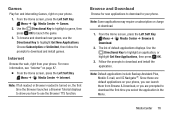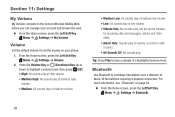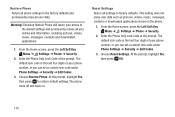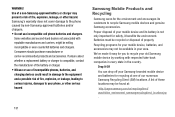Samsung SM-B311V Support Question
Find answers below for this question about Samsung SM-B311V.Need a Samsung SM-B311V manual? We have 1 online manual for this item!
Question posted by rahrens on December 1st, 2016
How Do I Factory Reset My Phone?
how do I factory reset my phone?
Current Answers
Answer #1: Posted by Odin on December 1st, 2016 6:55 PM
The best I can do for you is direct you to http://www.hardreset.info/search/?q=SamsungHB311V. This website promises to determine a reset procedure for you "as soon as possible," if you submit its form. Good luck!
Hope this is useful. Please don't forget to click the Accept This Answer button if you do accept it. My aim is to provide reliable helpful answers, not just a lot of them. See https://www.helpowl.com/profile/Odin.
Related Samsung SM-B311V Manual Pages
Samsung Knowledge Base Results
We have determined that the information below may contain an answer to this question. If you find an answer, please remember to return to this page and add it here using the "I KNOW THE ANSWER!" button above. It's that easy to earn points!-
General Support
...Menu, Tools (9) Select Bluetooth (4). Choose Reset Phone (8) Use the navigational keypad to select yes to reset it to erase the Voice Memo For more...Pic/Video (7) Select Yes, to Confirm the Erase of the mobile phone. To erase all images, photos, or videos, follow the.../Photos/Videos All Sounds/Ringtones All MP3s All Messages Reset Factory Defaults Delete All Voice Memos How Do I Delete All... -
General Support
... handset, are described below: Default Settings: The default settings option restores all the default settings that were set at the factory. Reset Phone: Resetting the phone restores all data & Note: The three different types of phone number Choose reset type from the following: Select Default Settings (6) Select Yes (1) Select Yes (1) again to confirm default settings... -
General Support
...to Erase All selected Picture Mail Messages To delete All Voice SMS Messages Select Voice SMS Highlight a Voice SMS each Voice SMS Message to delete, using the navigation keys Select either Erase (3) or...All Images/Photos/Videos All Sounds/Ringtones All MP3s Images/Audio Copied/Moved To Phone All Messages Reset Factory Defaults Delete All Voice Memos To delete all data from the handset...
Similar Questions
How Do I Reset Phone If I Don't Have 4digit Code Anymore
how do I reset phone if I dnt have 4digit code anymore?cause you can't get to settings if I dnt have...
how do I reset phone if I dnt have 4digit code anymore?cause you can't get to settings if I dnt have...
(Posted by carlosbrownvc 1 year ago)
Can Data Be Recovered On A Samsung Basic Phone Sch-u380 After A Factory Reset?
Can data be recovered on a Samsung basic phone sch-u380 after a factory reset?
Can data be recovered on a Samsung basic phone sch-u380 after a factory reset?
(Posted by dovref 6 years ago)
Factory Reset / Hard Reset
Have not usedmy phone in a long time and I can't remember the pin how do I do the factory reset/ har...
Have not usedmy phone in a long time and I can't remember the pin how do I do the factory reset/ har...
(Posted by crystalgrowmewuk 7 years ago)