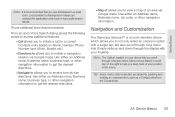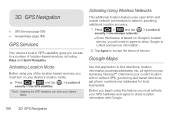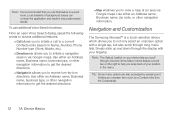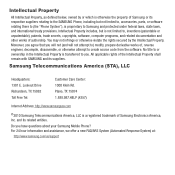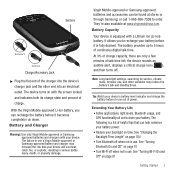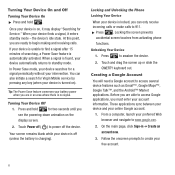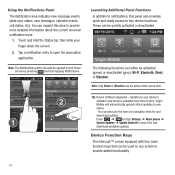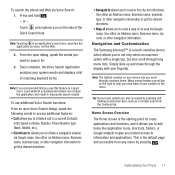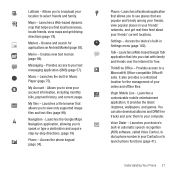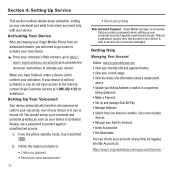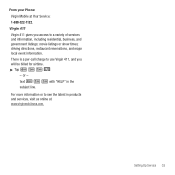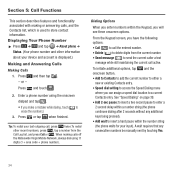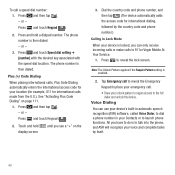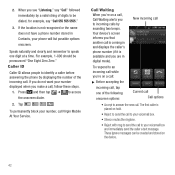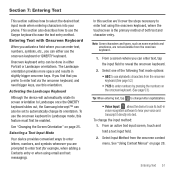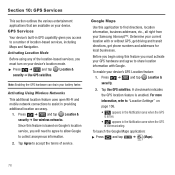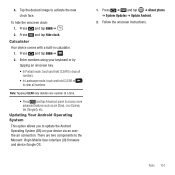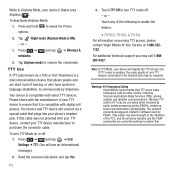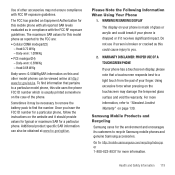Samsung SPH-M910 Support Question
Find answers below for this question about Samsung SPH-M910.Need a Samsung SPH-M910 manual? We have 5 online manuals for this item!
Question posted by menubtri on September 7th, 2014
How To Put Virgin Mobile Samsung Intercept In Diag Mode
The person who posted this question about this Samsung product did not include a detailed explanation. Please use the "Request More Information" button to the right if more details would help you to answer this question.
Current Answers
Related Samsung SPH-M910 Manual Pages
Samsung Knowledge Base Results
We have determined that the information below may contain an answer to this question. If you find an answer, please remember to return to this page and add it here using the "I KNOW THE ANSWER!" button above. It's that easy to earn points!-
General Support
... Someone From My Virgin Mobile SPH-M310 (Slash) Phone? Does My Virgin Mobile SPH-M310 (Slash) Have A Speakerphone? How Do I Mute / Unmute A Call On My Virgin Mobile SPH-M310 (Slash)? How Do I Take Pictures With My Virgin Mobile SPH-M310 (Slash)? Does My Virgin Mobile SPH-M310 (Slash) Support Self Portrait Mode? How Do I Delete All Pictures or Videos From My Virgin Mobile SPH-M310 (Slash... -
General Support
...Virgin Mobile SPH-M340 (Mantra) Phone? The Virgin Mobile SPH-M340 (Mantra) features both a Wallpaper and Screen Saver. Service Provider Contact Information How Do I Change The Wallpaper (Screen Saver) On My Virgin Mobile SPH-M340 (Mantra) Phone...The Screen Saver is the background image displayed while in standby mode, press the left soft key for Assign to save the Main Display... -
General Support
...-M310 - Menu Tree (Collapsed) Virgin Mobile SPH-M310 (Slash) Menu Tree Click here to sent 5: Message reminder 6: Signature 7: Groups 8: Auto erase * Erase msgs 1: Inbox 2: Sent 3: Saved 4: All messages 7: Tools & View - key shortcuts 1: Left nav key 2: Right nav key 2: Language 3: Airplane mode 4: Location 5: TTY mode 6: Key guard 7: Security 1: Lock phone 2: Lock camera 3: Change lock...
Similar Questions
How Do You Send Files Via Bluetooth On A Samsung Virgin Mobile Phone Sph-m340
(Posted by Anonymous-144223 9 years ago)
How To Get Password Virgin Mobile Samsung Sph-m340
(Posted by whitemilagr 9 years ago)
How To Reset My Virgin Mobile Samsung Model Sph-m910 When Im Locked Out
(Posted by wvmikeymann 10 years ago)