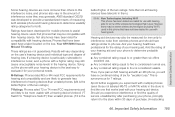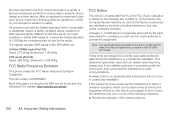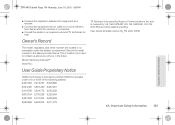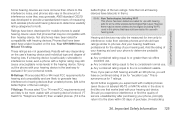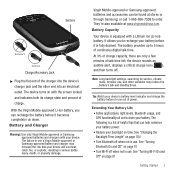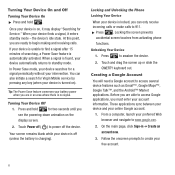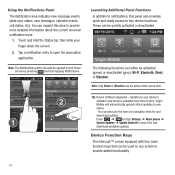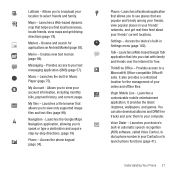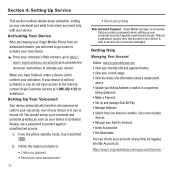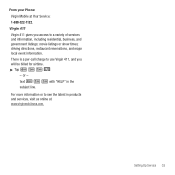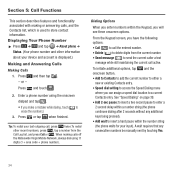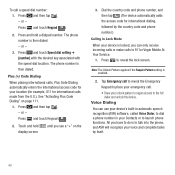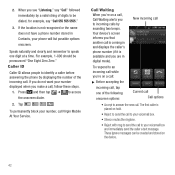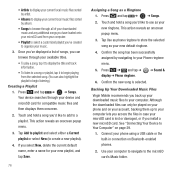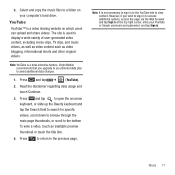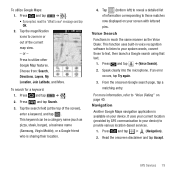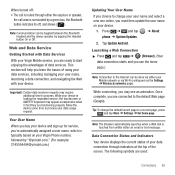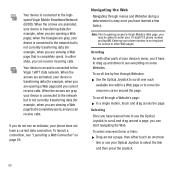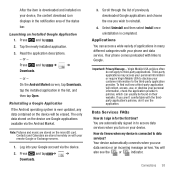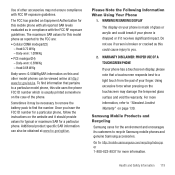Samsung SPH-M910 Support Question
Find answers below for this question about Samsung SPH-M910.Need a Samsung SPH-M910 manual? We have 5 online manuals for this item!
Question posted by wvmikeymann on August 20th, 2013
How To Reset My Virgin Mobile Samsung Model Sph-m910 When Im Locked Out
The person who posted this question about this Samsung product did not include a detailed explanation. Please use the "Request More Information" button to the right if more details would help you to answer this question.
Current Answers
Related Samsung SPH-M910 Manual Pages
Samsung Knowledge Base Results
We have determined that the information below may contain an answer to this question. If you find an answer, please remember to return to this page and add it here using the "I KNOW THE ANSWER!" button above. It's that easy to earn points!-
General Support
... I Place My Virgin Mobile SPH-M310 (Slash) In Silent / Vibrate Mode? How Do I Lock The Camera Button On My Virgin Mobile SPH-M310 (Slash)? Does My Virgin Mobile SPH-M310 (Slash) Support Email? What Items Come With My Virgin Mobile SPH-M310 (Slash)? Do I Hide My Caller ID From Being Displayed When Calling Someone From My Virgin Mobile SPH-M310 (Slash) Phone? Camcorder... -
General Support
... My Virgin Mobile SPH-M340 (Mantra) Phone? The Contacts list allows users to store up to 500 phone numbers, with up to five different phone numbers, 2 E-mail addresses and 2 IM addresses per contact entry, along with the ability to select a distinctive ringtone and assign a picture for the Menu Select Phone Settings (5) Select Security (7) Enter the Lock Code... -
General Support
...Key guard 7: Security 1: Lock phone 2: Lock camera 3: Change lock 4: Special # 5: Erase contacts 6: Erase downloads 7: Erase my pictures 8: Erase voice memo 9: Reset default 6: Call options 1: Call answer 2: Auto answer 3: Auto prepend 4: Restriction 7: Memory info 1: Total usage 2: Multimedia 3: My pictures 4: Games 5: Tools & SPH-M310 - Menu Tree (Collapsed) Virgin Mobile SPH-M310 (Slash...
Similar Questions
How To Reset Virgin Mobile Samsung Sph-m310 Cell Phone When Locked
(Posted by Robwam 9 years ago)
How To Master Reset Galaxy S2 Model Sph D710 Boost Mobile
(Posted by jonnyaun 9 years ago)
Samsung Model Sph-m910 How To Retrieve All Lost Data
(Posted by manopubl 10 years ago)
How To Reset A Samsung Model Sph-m910 That Password Is Forgotten
(Posted by samRas 10 years ago)