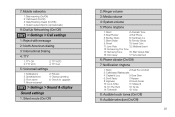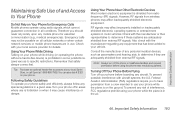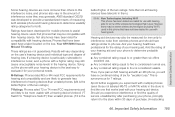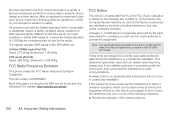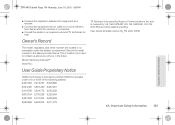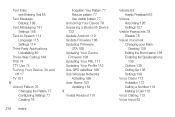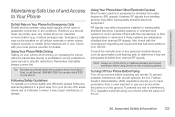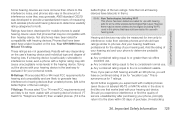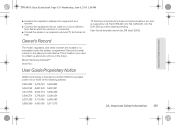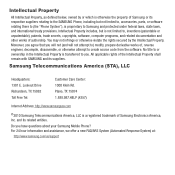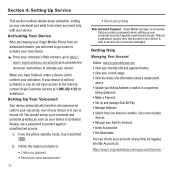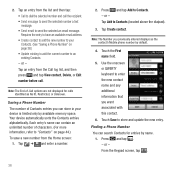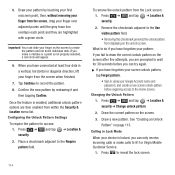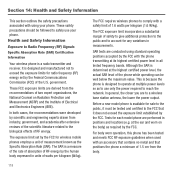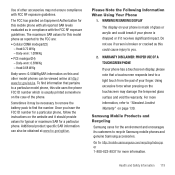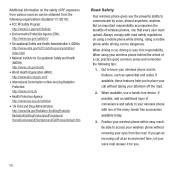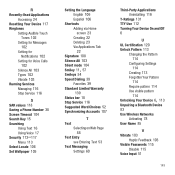Samsung SPH-M910 Support Question
Find answers below for this question about Samsung SPH-M910.Need a Samsung SPH-M910 manual? We have 5 online manuals for this item!
Question posted by samRas on February 10th, 2014
How To Reset A Samsung Model Sph-m910 That Password Is Forgotten
The person who posted this question about this Samsung product did not include a detailed explanation. Please use the "Request More Information" button to the right if more details would help you to answer this question.
Current Answers
Related Samsung SPH-M910 Manual Pages
Samsung Knowledge Base Results
We have determined that the information below may contain an answer to this question. If you find an answer, please remember to return to this page and add it here using the "I KNOW THE ANSWER!" button above. It's that easy to earn points!-
General Support
...Select Security (3) Select Phone Reset (5) Enter the password, using the keypad (0000 is the default or the last 4 digits of your phone number) key for Done key for OK to confirm resetting the handset Delete All... to confirm deleting the Voice Note How Do I Delete All Of My Personal Information From My SPH-I325 (Ace)? To delete all personal data, such as contacts, pictures, etc. MP3's... -
General Support
...: Click soft key #1 on the SPH-i600 click here A hard reset of the i600 can be restored with the phone being powered off. To hard reset your data before attempting to reset the phone. Unless the password has been changed, the default password would be able to make/receive phone calls after a reset, but all data will remove all... -
General Support
... Or Delete Speed Dial Entries On My SPH-m510? How Do I Turn Off Call Connect Tones On My SPH-M510? How Do I Use Voice Dial On My SPH-m510? How Do I Enable Or Disable Daylight Savings Time On My Model? FAQ Listing By Category Specifications Using The Phone Bluetooth Contacts Display Sounds Images MP3s Camera...
Similar Questions
Samsung Cellphone Model # Sph M350 I've Forgotten The Lock Code How Do I Unlock
I've forgotten the lock code on my Samsung cell phone model # SPH M350 now i can't get into it at al...
I've forgotten the lock code on my Samsung cell phone model # SPH M350 now i can't get into it at al...
(Posted by robert271982 9 years ago)
How To Reset My Virgin Mobile Samsung Model Sph-m910 When Im Locked Out
(Posted by wvmikeymann 10 years ago)
How To Hard Reset A Virgin Mobile Phone To Bypass The Unlock Code Model Sph-340
How Can I Unlock A Phone
How Can I Unlock A Phone
(Posted by 4MiSs0Uribe8 11 years ago)