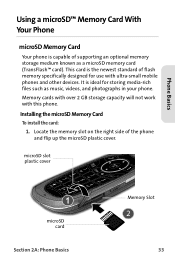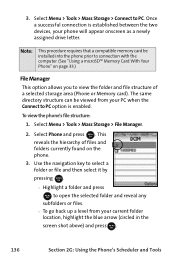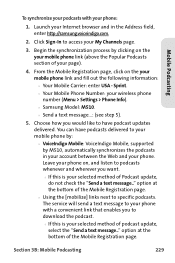Samsung SPH-M510 Support and Manuals
Get Help and Manuals for this Samsung item

View All Support Options Below
Free Samsung SPH-M510 manuals!
Problems with Samsung SPH-M510?
Ask a Question
Free Samsung SPH-M510 manuals!
Problems with Samsung SPH-M510?
Ask a Question
Most Recent Samsung SPH-M510 Questions
Where Is The Simcard Slot?
(Posted by Anonymous-168475 2 years ago)
Blank White Screen
I dropped my phone and the top of the flip phone partially disconnected. After I re-connected the tw...
I dropped my phone and the top of the flip phone partially disconnected. After I re-connected the tw...
(Posted by MSUalumna 6 years ago)
Is There A Sim Card In Sph-m510
Trying to use it again after other phone quit
Trying to use it again after other phone quit
(Posted by dbaily53 10 years ago)
Can I Use My Sph-m510 Cell Phone In The Philippines?
What will be required in order to do so?
What will be required in order to do so?
(Posted by hnadon 12 years ago)
Popular Samsung SPH-M510 Manual Pages
Samsung SPH-M510 Reviews
We have not received any reviews for Samsung yet.