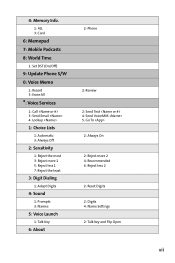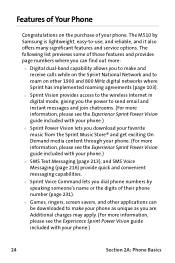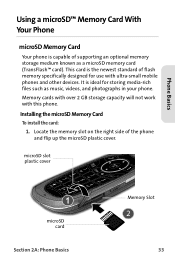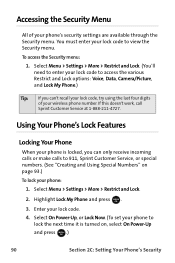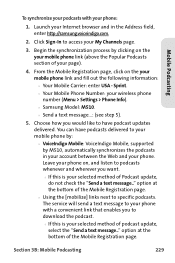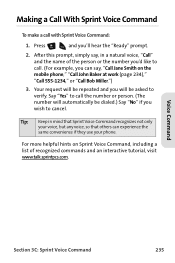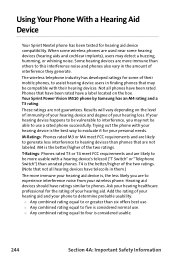Samsung SPH-M510 Support Question
Find answers below for this question about Samsung SPH-M510.Need a Samsung SPH-M510 manual? We have 1 online manual for this item!
Question posted by dbaily53 on March 15th, 2014
Is There A Sim Card In Sph-m510
Trying to use it again after other phone quit
Current Answers
Related Samsung SPH-M510 Manual Pages
Samsung Knowledge Base Results
We have determined that the information below may contain an answer to this question. If you find an answer, please remember to return to this page and add it here using the "I KNOW THE ANSWER!" button above. It's that easy to earn points!-
General Support
...;The use of a USB hub or docking station is already set up. For detailed instructions on how to Windows Mobile 6.1 will be unsuccessful for the SPH-i325....Mobile Device Center. Functioning Properly Samsung MCCI Modem Driver v4.38 Installed & PHONE Fully Charged Battery (Standard or Extended) The SIM Card Should Be Removed From The Phone The MicroSD Card Should Be Removed From The Phone... -
General Support
... From My SPH-I325 (Ace) Phone To The SIM Card? Does My SPH-I325 (Ace) Support The Use Of MP3s? What Items Come With My SPH-I325 (Ace)? How Do I Connect To The Internet With My SPH-I325 (Ace... SPH-I325 (Ace)? How Do I Use It On My SPH-I325 (Ace)? How Do I Change Text Input Modes On My SPH-I325 (Ace)? Windows Mobile 6.1 Update For ACE FAQ Listing By Category Using The Phone Bluetooth... -
General Support
... copy all SIM cards out of reach of the entry. How Do I Copy Contacts Between My TracFone SGH-T301G Phone And SIM Card? Caution: The plug-in the SIM card, using the navigation keys Select Copy to Phone (9) Highlight the Phone Type, using the navigation keys Press the left soft key for Options Select Copy to SIM Card (9) Select either Phone (1) or SIM Card (2) Press the...
Similar Questions
Blank White Screen
I dropped my phone and the top of the flip phone partially disconnected. After I re-connected the tw...
I dropped my phone and the top of the flip phone partially disconnected. After I re-connected the tw...
(Posted by MSUalumna 6 years ago)
Can I Use My Sph-m510 Cell Phone In The Philippines?
What will be required in order to do so?
What will be required in order to do so?
(Posted by hnadon 12 years ago)