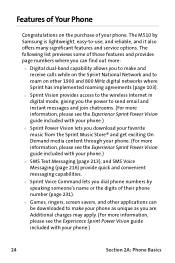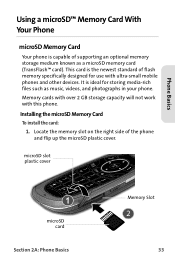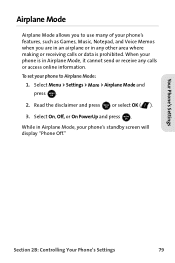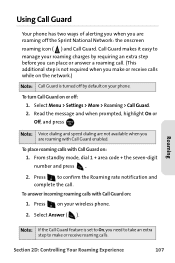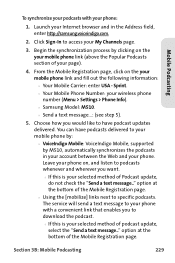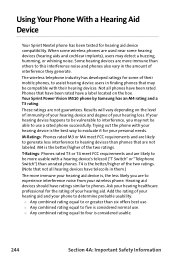Samsung SPH-M510 Support Question
Find answers below for this question about Samsung SPH-M510.Need a Samsung SPH-M510 manual? We have 1 online manual for this item!
Question posted by hnadon on July 27th, 2011
Can I Use My Sph-m510 Cell Phone In The Philippines?
What will be required in order to do so?
Current Answers
Related Samsung SPH-M510 Manual Pages
Samsung Knowledge Base Results
We have determined that the information below may contain an answer to this question. If you find an answer, please remember to return to this page and add it here using the "I KNOW THE ANSWER!" button above. It's that easy to earn points!-
General Support
...; What Comes With My Samsung SBH650? What Are The Specifications Of My Samsung SBH650 Stereo Bluetooth Headset? The Premium Ear Bud Headset can be used with your cell phone, the music pauses automatically allowing you to the SBH650 Bluetooth Headset (Product ID: ASBH650JBECXAR) The SAMSUNG SBH650 Stylish Stereo Pendant is a Stereo Bluetooth... -
General Support
...digits of your cell phone number; How Do I Reset My A790 Back To Factory Settings? unless the security code has been changed, Reset Phone (7) Use the navigational ...keypad to choose the option for Yes, and then press OK. When asked, choose Yes to "Will reset to factory default settings. How Do I Reset My SPH-A790 Back To Factory Settings? The phone... -
General Support
To hard reset your phone using software: Click soft key #1 on the SPH-i600 click here How Do I Reset My SPH-i600? A password is completed when the Home Screen ... reset of the i600 can be the last four digits of the cell phone number assigned to reboot. The reboot is required to reset the phone. Unless the password has been changed, the default password would...
Similar Questions
Cell Phone Freeze
The cell phone is freeze at the booting screen and it does not proceed to starting up, any assistanc...
The cell phone is freeze at the booting screen and it does not proceed to starting up, any assistanc...
(Posted by josephuh21 4 years ago)
Blank White Screen
I dropped my phone and the top of the flip phone partially disconnected. After I re-connected the tw...
I dropped my phone and the top of the flip phone partially disconnected. After I re-connected the tw...
(Posted by MSUalumna 6 years ago)
Is There A Sim Card In The Samsung Sph-m260 Cell Phone?
Is there a sim card in the samsung sph-m260 cell phone?
Is there a sim card in the samsung sph-m260 cell phone?
(Posted by oldphone 9 years ago)
Is There A Sim Card In Sph-m510
Trying to use it again after other phone quit
Trying to use it again after other phone quit
(Posted by dbaily53 10 years ago)
Locked Cell Phone
I just got a new samsung cell phone and it is locked. I do not know the password nor do I know the p...
I just got a new samsung cell phone and it is locked. I do not know the password nor do I know the p...
(Posted by hannahmae2011 12 years ago)