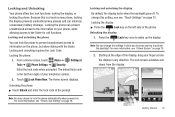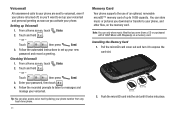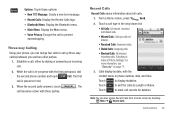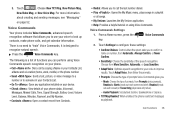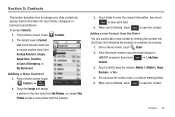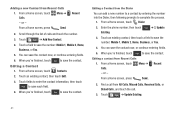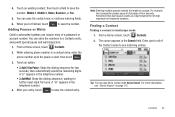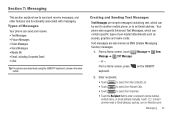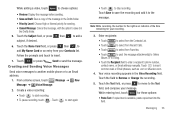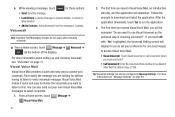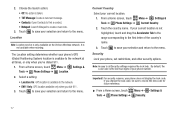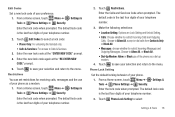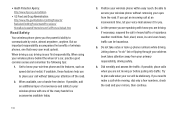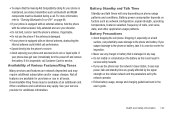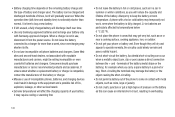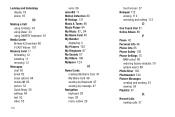Samsung SCH-U820 Support Question
Find answers below for this question about Samsung SCH-U820.Need a Samsung SCH-U820 manual? We have 1 online manual for this item!
Question posted by hannahmae2011 on November 14th, 2011
Locked Cell Phone
I just got a new samsung cell phone and it is locked. I do not know the password nor do I know the previous owners cell phone number. how can i unlock it?
Current Answers
Answer #1: Posted by rupee1986 on December 1st, 2011 11:38 AM
To unlock your phone change MEID, ESN you can use a program named “DFS tool”. This tool supports your and also a lot of CDMA handsets. It can help you with editing your MEID number without large knowledge’s in CDMA technologies. It is professional tool with easy interface! Just try it! www.cdmatool.com
Answer #2: Posted by techie12330 on November 15th, 2011 1:00 AM
Take a look at this owner's manual it will show you how to unlock your cell phone:
Related Samsung SCH-U820 Manual Pages
Samsung Knowledge Base Results
We have determined that the information below may contain an answer to this question. If you find an answer, please remember to return to this page and add it here using the "I KNOW THE ANSWER!" button above. It's that easy to earn points!-
General Support
...Lock Code, using the keypad (Last 4 digits of cell phone number) Select Erase All Entries (5) Press the left soft key for each of All Contacts To add a contact follow the steps below: While in standby mode, press the left soft key for Menu Select Contacts (2) Select Add New... Contact (2) Enter contact information, using the keypad and navigation keys, into the following choices: Name Mobile ... -
General Support
...Locked Sounds cannot be deleted Clear WAP Cache To clear the WAP browser cache follow the steps below: Select Media Center (1) Select Mobile ... Phone Settings (6) Select Security (6) Enter the lock code, default password is the last 4 digits of cell phone number, unless it has been changed Select Restore Phone ...My SCH-U430 Phone? Press *228 and SEND after the power cycle to the factory ... -
General Support
... From My Generic CDMA SCH-R810 (Finesse) Phone? Games may apply. Delete... below: Press Phone Settings (6) Enter the lock code, default password is the last 4 digits of cell phone number, then press OK Press Reset Phone (4) Press Yes...Locked images cannot be deleted Please consult with your service provider for all unlocked Ringtones or Sounds can be downloaded through Brew downloads, via Mobile...
Similar Questions
I Got This Phone It Has A Password Lock
I did not know the person who sold it to me and didn't say it had a password how can I unlock it if ...
I did not know the person who sold it to me and didn't say it had a password how can I unlock it if ...
(Posted by lafamiliaramirez19 3 years ago)
Unlock My Sch-u820 Main Screen
Cannot find that master unlock code for my Sam song phone SCHU 820 and I forgot my password so how d...
Cannot find that master unlock code for my Sam song phone SCHU 820 and I forgot my password so how d...
(Posted by wymanr200397 9 years ago)
How To Input Phone Number Into Non Uim Samsung Sch-u360
I will like to know the code to type to enter the mode to input phone number of Samsung SCH-U360.
I will like to know the code to type to enter the mode to input phone number of Samsung SCH-U360.
(Posted by ericide83 12 years ago)
How To Input A Phone Number Into Sch-u360 Non Uim Card.
I will like to know which code to type to enter the mode for inputing phone number into SCH-U360. Pl...
I will like to know which code to type to enter the mode for inputing phone number into SCH-U360. Pl...
(Posted by ericide83 12 years ago)