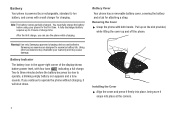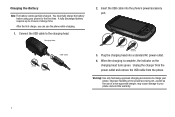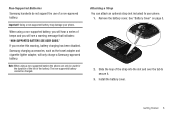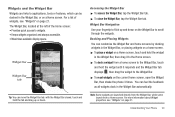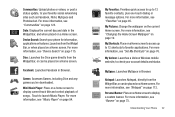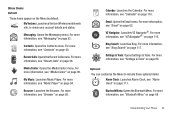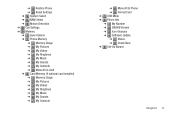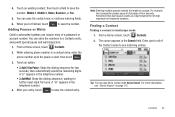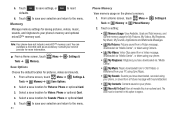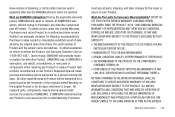Samsung SCH-U820 Support Question
Find answers below for this question about Samsung SCH-U820.Need a Samsung SCH-U820 manual? We have 1 online manual for this item!
Question posted by rotrac on February 18th, 2014
How Do I Do A Total Reset Of Samsung Phone Sch-u820
The person who posted this question about this Samsung product did not include a detailed explanation. Please use the "Request More Information" button to the right if more details would help you to answer this question.
Current Answers
Related Samsung SCH-U820 Manual Pages
Samsung Knowledge Base Results
We have determined that the information below may contain an answer to this question. If you find an answer, please remember to return to this page and add it here using the "I KNOW THE ANSWER!" button above. It's that easy to earn points!-
General Support
... 3-0-5 SAVED 3-0-6 ALL MESSAGES 4 GET IT NOW 4-1 Get It Now 5 MOBILE WEB 5-1 Get In Web 6 CAMERA 6-1 Take a picture 6-2 Take a ...RESET PHONE 7-6 Call Options 7-6-1 AUTO RETRY 7-6-2 DATA 7-6-2-1 Auto Detect 7-6-2-2 Baud Rate 7-6-3 CALL ANSWER 7-6-4 AUTO ANSWER 7-6-5 TTY MODE 7-7 Shortcut 7-8 Language 7-9 Clock Set (disabled in digital service mode) 7.0 Version 8 For more information on the SCH... -
General Support
... PRIVACY Standard Enhanced 5) RESTRICTION 3) Phonebook 6) ERASE MEMORY 7) RESET PHONE 5) Others 1) SHORTCUT Scheduler Voice Memo Animation Ringer Type Alarm ...SCH-a650 - Menu Tree (Collapsed) SCH-A650 Menu Tree 1) CALLS 1) Outgoing 2) Incoming 3) Missed 4) Erase Logs 1) OUTGOING Yes No 2) INCOMING 3) MISSED 4) ALL CALLS 5) Call Timer 1) LAST CALL 2) TOTAL 3) LIFETIME 4) ERASE TOTAL 2) PHONE... -
General Support
... 7.5.3 Emergency # 7.5.4 Voice Privacy 7.5.5 Restriction 7.5.5.1 Outgoing Call 7.5.5.2 Incoming Call 7.5.5.3 Contacts 7.5.6 Erase Memory 7.5.7 Reset Phone 7.6 Call Options 7.6.1 Call Answer 7.6.2 Auto Answer 7.6.3 Auto Retry 7.6.4 Data 7.6.4.1 Auto Detect 7.6.4.2 Baud Rate 7.6.5 TTY Mode 7.7 Shortcut 7.8 Language 7.9 Clock Set 7.0 Version 8. A570 - Mobile Web 5.1 Launch 6. Items Bold &
Similar Questions
Unlock My Sch-u820 Main Screen
Cannot find that master unlock code for my Sam song phone SCHU 820 and I forgot my password so how d...
Cannot find that master unlock code for my Sam song phone SCHU 820 and I forgot my password so how d...
(Posted by wymanr200397 9 years ago)
How To Reset Phone When You Have Forgotten Password
how to reset phone when forgot password
how to reset phone when forgot password
(Posted by casandraeppenger 12 years ago)
Hi How Do I Unlock Pin Sch-u820
hi how do i unlock pin code for sch-u820
hi how do i unlock pin code for sch-u820
(Posted by camp845 12 years ago)