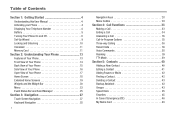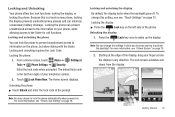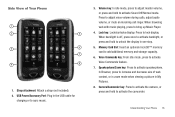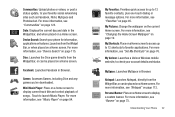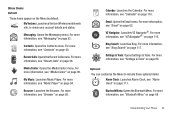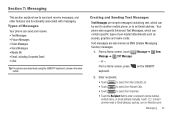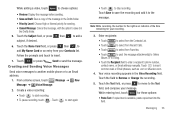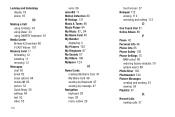Samsung SCH-U820 Support Question
Find answers below for this question about Samsung SCH-U820.Need a Samsung SCH-U820 manual? We have 1 online manual for this item!
Question posted by camp845 on January 17th, 2012
Hi How Do I Unlock Pin Sch-u820
hi how do i unlock pin code for sch-u820
Current Answers
Related Samsung SCH-U820 Manual Pages
Samsung Knowledge Base Results
We have determined that the information below may contain an answer to this question. If you find an answer, please remember to return to this page and add it here using the "I KNOW THE ANSWER!" button above. It's that easy to earn points!-
General Support
..., press the Multi-function button. Search for a password or Bluetooth code, enter "0000". If your mobile phone is plugged into the cigar lighter plug properly. your handset from your mobile phone's handset to the HFK during the period of warranty, you have questions about using mobile phones while operating a motor vehicle is not on an active call... -
General Support
...unlocked Sounds can be removed, using navigation keys Press right soft key for Options Select Remove Device (1) Press the left soft key for Settings Select Phone Settings (5) Select Security (3) Enter the PIN Code, last 4 digits of phone... I Delete All Of My Personal Information From My Generic CDMA SCH-R600 (Adorn) Phone? To remove personal information from the handset simply click on Internet... -
General Support
...How Do I Delete All Of My Personal Information From My Generic CDMA SCH-R500? Service Provider Contact Information To delete the call logs or call history...PIN Code, last 4 digits of phone number Select Erase All Entries key for Yes to confirm the deletion of All Videos To delete All Ringtones follow the steps below : Select My Ringtones (6) key for all voice memos Only unlocked...
Similar Questions
Forgot Unlock Pin Code Samsung Sm-b311v Flip Phone
How can I get in my phone I don't remember the pin code
How can I get in my phone I don't remember the pin code
(Posted by missyhansen18 3 years ago)
Unlock My Sch-u820 Main Screen
Cannot find that master unlock code for my Sam song phone SCHU 820 and I forgot my password so how d...
Cannot find that master unlock code for my Sam song phone SCHU 820 and I forgot my password so how d...
(Posted by wymanr200397 9 years ago)