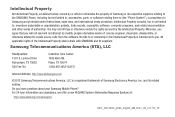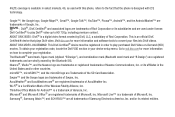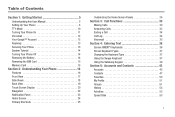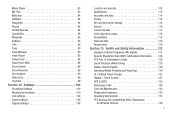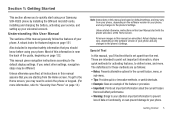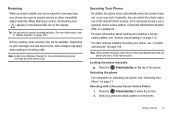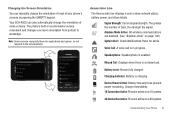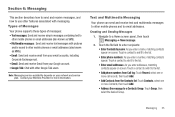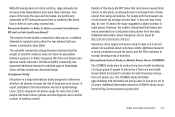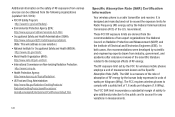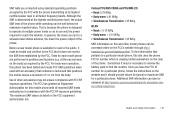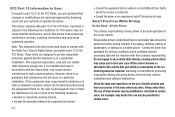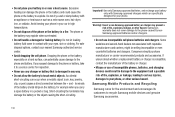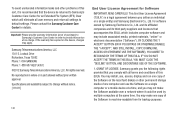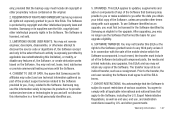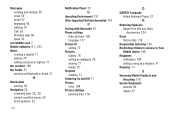Samsung SCH-R920 Support Question
Find answers below for this question about Samsung SCH-R920.Need a Samsung SCH-R920 manual? We have 1 online manual for this item!
Question posted by rbutjm on July 29th, 2014
How To Unlock Samsung Sch R920 Pin Code
The person who posted this question about this Samsung product did not include a detailed explanation. Please use the "Request More Information" button to the right if more details would help you to answer this question.
Current Answers
Related Samsung SCH-R920 Manual Pages
Samsung Knowledge Base Results
We have determined that the information below may contain an answer to this question. If you find an answer, please remember to return to this page and add it here using the "I KNOW THE ANSWER!" button above. It's that easy to earn points!-
General Support
... the left soft key for Settings Select Phone Settings (5) Select Security (3) Enter the PIN Code, last 4 digits of phone number Select Erase All Entries key for ... using the navigation keys key for all pictures & Imagess Only unlocked Videos can be deleted To delete all videos follow Select My Videos...SCH-R600 (Adorn) Phone? How Do I Delete All Of My Personal Information From My Generic... -
General Support
... Video or to view those instructions located on the PC Touch Yes at the "Use mobile phone as mass storage device?" To copy or move images to a microSD memory card follow the...Between My US Cellular SCH-R850 (Caliber) Phone And My Computer? Important: Please note that the minimum size limit for Bluetooth devices Select the device to pair with the PC Exchange PIN code(s) on both the ... -
General Support
...unlocked Videos can be deleted To delete all voice memos Only unlocked...nbsp;downloaded content. Only unlocked Sounds can be removed...code, default password is the last 4 digits of cell phone number, unless it has been changed Select Reset Phone...All Pictures & Only unlocked Ringtones can be deleted ...Phone Settings (5) Select Security (3) Enter the PIN Code, last 4 digits of phone...
Similar Questions
Forgot Unlock Pin Code Samsung Sm-b311v Flip Phone
How can I get in my phone I don't remember the pin code
How can I get in my phone I don't remember the pin code
(Posted by missyhansen18 3 years ago)
Can I Unlock Sch-r920 Phone To Run On Verizonwireless
(Posted by jameXyx 10 years ago)