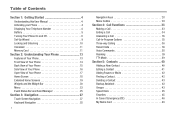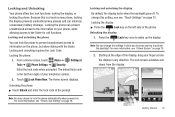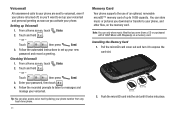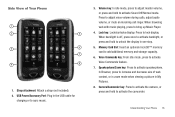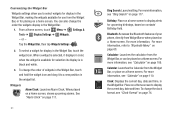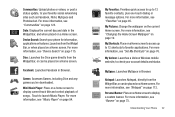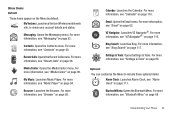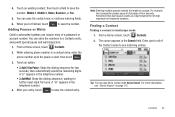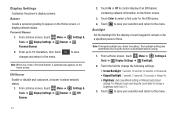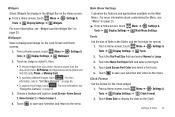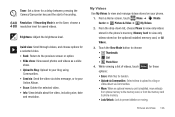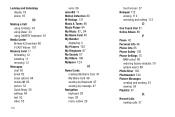Samsung SCH-U820 Support Question
Find answers below for this question about Samsung SCH-U820.Need a Samsung SCH-U820 manual? We have 1 online manual for this item!
Question posted by lafamiliaramirez19 on February 16th, 2021
I Got This Phone It Has A Password Lock
I did not know the person who sold it to me and didn't say it had a password how can I unlock it if I have no information
Current Answers
Related Samsung SCH-U820 Manual Pages
Samsung Knowledge Base Results
We have determined that the information below may contain an answer to this question. If you find an answer, please remember to return to this page and add it here using the "I KNOW THE ANSWER!" button above. It's that easy to earn points!-
General Support
...All Of My Personal Information From My Alltel SCH-R500 (Hue)? Service Provider Contact Information To ...information such a pricing and availability in a different location than the memory used for Yes to confirm the Calendar Event(s) deletion To delete All Contacts follow the steps below : Select Phone Settings Select Security (3) Enter the lock code, default password... -
General Support
... (9) Enter the lock code, default password is the last 4 digits of cell phone number, unless it has been changed Select Reset Phone to confirm resetting the handset to factory default settings All settings (except Contacts) are stored in standby mode, press the Menu / OK button for all pictures & To remove personal information from the... -
General Support
... My Personal Information From My MetroPCS SCH-R430 To remove personal information from @metro downloads, a MetroPCS service. Service Provider Contact Information To delete the call logs or call history Select Calls (2) Select All Calls (4) Press the right soft key for Options key for Menu Select Settings (9) Select Phone Settings (5) Select Security (3) Enter the lock code, default password...
Similar Questions
Can Data Be Recovered On A Samsung Basic Phone Sch-u380 After A Factory Reset?
Can data be recovered on a Samsung basic phone sch-u380 after a factory reset?
Can data be recovered on a Samsung basic phone sch-u380 after a factory reset?
(Posted by dovref 6 years ago)
Locked Cell Phone
I just got a new samsung cell phone and it is locked. I do not know the password nor do I know the p...
I just got a new samsung cell phone and it is locked. I do not know the password nor do I know the p...
(Posted by hannahmae2011 12 years ago)
I Got A Samsung Kais160 And The Phone Is Lock And I For Got The Password To Unlo
(Posted by riveraandrew13 13 years ago)