Sanyo SCP 3100 - Cell Phone - Sprint Nextel Support and Manuals
Get Help and Manuals for this Sanyo item
This item is in your list!

View All Support Options Below
Free Sanyo SCP 3100 manuals!
Problems with Sanyo SCP 3100?
Ask a Question
Free Sanyo SCP 3100 manuals!
Problems with Sanyo SCP 3100?
Ask a Question
Popular Sanyo SCP 3100 Manual Pages
User Guide - Page 18


... your phone, set up service on your Sprint PCS Service.
2 Section 1A: Setting Up Service Setting Up Service
Section 1A
In This Section
ࡗ Getting StartedWith Sprint PCS Service (page 3) ࡗ Setting UpYourVoicemail (page 4) ࡗ Sprint PCS Account Passwords (page 5) ࡗ Getting Help (page 6)
Setting up your voicemail, establish passwords, and contact Sprint for assistance...
User Guide - Page 22
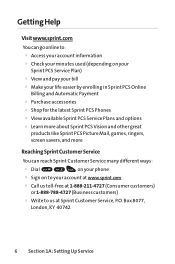
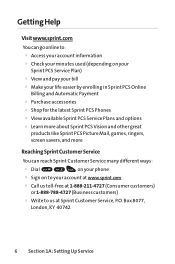
... Automatic Payment ⅷ Purchase accessories ⅷ Shop for the latest Sprint PCS Phones ⅷ View available Sprint PCS Service Plans and options ⅷ Learn more about Sprint PCS Vision and other great
products like Sprint PCS Picture Mail, games, ringers, screen savers, and more
Reaching Sprint Customer Service
You can reach Sprint Customer Service many different ways:
Dial ⅷ...
User Guide - Page 28


...TALK Key allows you access the Picture menu and take pictures.
8. Main LCD (display) displays all the information needed to operate your phone, such as a shortcut key from standby mode. Ⅲ Press Up to access Messaging. Ⅲ Press Down to access My ....
6. Softkey (left) lets you select softkey actions or menu items corresponding to connect optional accessories, such as a USB cable.
User Guide - Page 36


... Long backlight settings, searching for service, vibrate mode, and browser use a Sprintapproved or manufacturer-approved battery and charger may increase the risk that your phone. The Basics Battery Capacity Your phone is fully drained. When there are approximately 5 minutes of power.
20 Section 2A: Your Phone - UsingYour Phone's Battery and Charger
WARNING: Use only Sprint-approved or...
User Guide - Page 64


Take a few moments to review these options and to . Section 2B
Controlling Your Phone's Settings
In This Section
ࡗ Sound Settings (page 49) ࡗ Display Settings (page 55) ࡗ Location Settings (page 60) ࡗ Messaging Settings (page 61) ࡗ Airplane Mode (page 64) ࡗ TTY UseWith Sprint PCS Service (page 65) ࡗ Phone Setup Options (page 67)
Using the menu options ...
User Guide - Page 81


.... If this number: 866-727-4889. Then
provide the state TRS with this cable was not provided with your TTY device, contact your Sprint PCS Service, please call Sprint
Customer Service via a special cable that it supports digital wireless transmission. Your Phone's Settings
TTY UseWith Sprint PCS Service
A TTY (also known as a TDD or Text Telephone) is compatible with select TTY...
User Guide - Page 97


... signed out, you can disable Sprint PCS Vision services without turning off your lock code. (The Security menu is displayed.) 2. Section 2C: Setting Your Phone's Security 81 Your Phone's Security
Changing the Passcode
To change the passcode for Sprint PCS Vision®
Enabling and Disabling Sprint PCSVision Services
You can still place or receive phone calls, check voicemail, and use...
User Guide - Page 101


... wireless phone number. 2. Dial 1 + area code + your passcode at the prompt and follow the voice
prompts. When you will need to the Nationwide Sprint PCS Network, voicemail notification will not receive on-phone notification of new voicemail messages. When you return to periodically check your voicemail for new messages if you are in a roaming service...
User Guide - Page 149


Enter a four- Please wait while the system creates your Sprint PCS Picture Mail password:
1.
Camera
CreatingYour Sprint PCS® Picture Mail Password
The first time you use any of the picture management options involving the Sprint PCS Picture Mail Web site, you will first be prompted to subscribe to the service for an additional monthly charge.
2. Select > Pictures...
User Guide - Page 195


... messages simply by pressing and holding , bypassing the need for you will want to your voicemail account, Sprint recommends you enable your phone is in use or turned off.
Section 3A: Sprint PCS Service Features - To set up your phone is activated. Voicemail Passcode If you are automatically transferred to your voicemail, even if your voicemail:
1.
User Guide - Page 196


... the Nationwide Sprint PCS Network, you to a new message: ⅷ By displaying a message on and you periodically check your voicemail by dialing 1 + area code + your wireless phone number.When ...messages. However, you are in a Sprint PCS Service Area.
180 Section 3A: Sprint PCS Service Features - To call your phone is turned off the Nationwide Sprint PCS Network. The Basics You will be...
User Guide - Page 240


...Setting Up a Data ConnectionWith Your PC In order to use your phone as a modem, you'll first need to load the Sprint PCS® Connection Manager Software on the downloaded file and follow the onscreen instructions to install the Sprint PCS Connection Manager Software and drivers to your computer's operating system, and download the "Sprint PCS Connection Manager for Phone as Modem/USB Cables...
User Guide - Page 241


... Connection Manager Software, select a profile, and click Connect.
5. Note: While your Sprint PCS Voicemail. Sprint PCSVision
4. When you will be able to end the session.
7. Section 3B: Sprint PCS Vision 225 all incoming calls will not be forwarded to your data connection is established, launch an Internet session, check your PC. Disconnect the USB cable from your phone and...
User Guide - Page 260
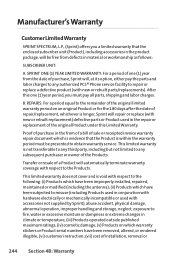
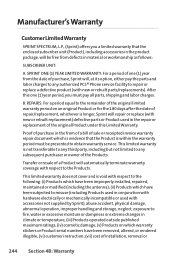
... PCS® Phone service facility to repair or replace a defective product (with respect to the remainder of the original limited warranty period on which have been removed, altered, or rendered illegible; (vi) customer instruction; (vii) cost of a Product will , at its option, either pay all parts, shipping and labor charges.
Transfer or resale of installation, removal or...
User Guide - Page 268


... 172 Updating Ready Link Lists
171 Sprint PCS Service
Account Passwords 5 Dialing Sprint PCS Services
105 Operator Services 8, 105 Setting Up 2-8 Sprint 411 7, 105 Sprint PCSVision 200-227 Applications 201 Chat 213 Downloading Content
214 FAQs 226 Home Page 203 Instant Messaging 212 Launching 203 Messaging 208 My Content Manager 216 Navigating the Web 206 Net Guard 204 Password 5 Security Features...
Sanyo SCP 3100 Reviews
Do you have an experience with the Sanyo SCP 3100 that you would like to share?
Earn 750 points for your review!
We have not received any reviews for Sanyo yet.
Earn 750 points for your review!
