Sanyo SCP 8400 - Cell Phone - Sprint Nextel Support and Manuals
Get Help and Manuals for this Sanyo item
This item is in your list!

View All Support Options Below
Free Sanyo SCP 8400 manuals!
Problems with Sanyo SCP 8400?
Ask a Question
Free Sanyo SCP 8400 manuals!
Problems with Sanyo SCP 8400?
Ask a Question
Most Recent Sanyo SCP 8400 Questions
Sanyo SCP 8400 Videos
Popular Sanyo SCP 8400 Manual Pages
User Guide - Page 1


Sanyo is a registered trademark of Sprint Nextel. SPRINT, the "Going Forward"logo, and other trademarks are trademarks of Sanyo Electric Co., Ltd. Phone User Guide
Sprint Power VisionSM Phone SCP-8400 by Sanyo®
www.sprint.com
© 2006 Sprint Nextel. All rights reserved.
User Guide - Page 2


...Getting Started 1
1A. Setting Up Service 2 Getting Started With Sprint PCS Service 3 Setting Up Your Voicemail 4 Sprint PCS Account Passwords 5 Getting Help 6
Section 2: Your Phone 9 2A. Table of Your Phone 18 Turning Your Phone On and Off 20 Using Your Phone's Battery and Charger 21 Changing the Facemask 24 Navigating Through Phone Menus 25 Displaying Your Phone Number 26 Making...
User Guide - Page 5


... 214 Using the Bluetooth Settings Menu 215 Bluetooth Profiles 218 Pairing Bluetooth Devices 219 Using the Trusted Devices Options 220 Sending Data via Bluetooth 221
Section 3: Sprint PCS Service Features 223 3A. Making and Receiving a Sprint PCS Ready Link Call 186 Adding and Editing Ready Link Contacts 194 Erasing Ready Link List Entries 200 Updating Your Sprint PCS Ready Link...
User Guide - Page 18


... Service (page 3) ࡗ Setting UpYourVoicemail (page 4) ࡗ Sprint PCS Account Passwords (page 5) ࡗ Getting Help (page 6)
Setting up your voicemail, establish passwords, and contact Sprint for assistance with your new phone is quick and easy. This section walks you through the necessary steps to unlock your phone, set up service on your Sprint PCS Service.
2 Section 1A: Setting...
User Guide - Page 21


... Sprint Customer Service. Sprint PCSVision or Sprint PowerVision Password With your SCP-8400 by Sanyo, you are the account owner, you'll have an account password to sign on to protect personal information on your Social Security number.
For more information on multi-phone accounts.
Voicemail Password You'll create your information, you enjoy unlimited access to set up a Sprint...
User Guide - Page 34


...separate Sprint PCS Ready Link Contacts list provides easy access to up to seven phone numbers per entry (page 105). The SCP-8400 by speaking someone's name or the digits of your phone.... Sprint PCS Picture Mail service (page 152).
18 Section 2A: Your Phone - Features of Your Phone
Congratulations on the purchase of that may be available in camera allows you dial phone numbers by Sanyo ...
User Guide - Page 83


... you access SMS Voice Messaging.
3. Airplane Mode
Airplane Mode allows you access an SMS Voice message. While in Airplane Mode, your phone's data services. Select > Settings > Messaging >VoiceSMS > Connection Alert.
2. When your phone to play an alert to let you know you are in an airplane or in Airplane Mode, it cannot send or...
User Guide - Page 108


... then enter your phone; Disabling Sprint PCS Vision will appear.) 2. Select > Settings > PowerVision > EnableVision. (A message will avoid any time. Press OK (left softkey) to confirm that you can disable Sprint PCS Vision services without turning off your lock code. (The Security menu is displayed.) 2. While signed out, you want to all Sprint PCS Vision services, including Web...
User Guide - Page 109
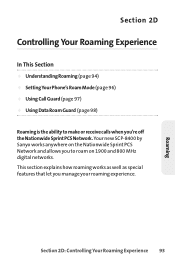
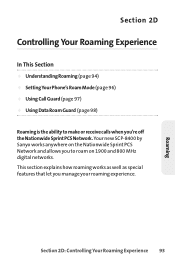
...) ࡗ SettingYour Phone's Roam Mode (page 96) ࡗ Using Call Guard (page 97) ࡗ Using Data Roam Guard (page 98)
Roaming is the ability to roam on 1900 and 800 MHz digital networks.
Section 2D: Controlling Your Roaming Experience 93
Roaming Your new SCP-8400 by Sanyo works anywhere on the Nationwide Sprint PCS Network...
User Guide - Page 143


... is low, Update Phone may not be deleted. Select Update Phone to continue. 4. Section 2G: Using the Phone's Calendar and Tools 127 Note: If your phone's signal strength is available, press Yes (left
softkey) to update your phone through the Tools menu:
1. Please update your phone when you to continue. 3. Only the internal software is updated; To update your phone. Read the...
User Guide - Page 241


... or turned off.Therefore, you will want to set up your Sprint PCS Voicemail and personal greeting as soon as your phone is activated. Sprint PCS Service
Using Voicemail
Setting Up Your Voicemail
All unanswered calls to your phone are concerned about unauthorized access to your voicemail account, Sprint recommends that lets you access messages simply by pressing...
User Guide - Page 269


... batteries and accessories is not aware of similar problems with unknown or questionable manufacturing standards.
Important Safety Information
Getting the Best Hearing Device Experience With Your SCP-8400 by Sprint or the manufacturer of your phone's manufacturer, or call 1-866343-1114 to order. Section 4A: Important Safety Information 253 Scroll and select the minimum time interval setting...
User Guide - Page 271


... federal standard, which incorporates a substantial margin of non-Sprint-approved accessories may violate FCC RF exposure guidelines. Body-worn: 0.706 W/kg
PCS CDMA mode (Part 24): Head: 1.10 W/kg; In 1993, the Federal Communications Commission (FCC) adopted this updated standard after reviewing the available body of a phone can be substantially less than 120 scientists, engineers and...
User Guide - Page 276


... illegible; (vi) customer instruction; (vii) cost of installation, set up, removal or reinstallation; (viii) signal reception problems (unless caused by mishandling and blown fuses; (x) consumables (such as memory cards, fuses, etc.); This limited warranty does not cover and is void with respect to the following: (i) Products which have been improperly installed, repaired, maintained or modified...
User Guide - Page 281


... Sprint PCS Services 115 Operator Services 8 Setting Up 2-8 Sprint 411 7
Sprint PCSVoice Command 242-246 Address Book 244 Making a Call 245
Storing Pictures and Videos 168
T T9Text Input 44 Taking Pictures 153-162 Text Greeting 56 Three-Way Calling 240 To Do List 121 TTY Use 68 Turning Your Phone On and
Off 20
U Unlocking Your Phone 83 Updating...
Sanyo SCP 8400 Reviews
Do you have an experience with the Sanyo SCP 8400 that you would like to share?
Earn 750 points for your review!
We have not received any reviews for Sanyo yet.
Earn 750 points for your review!

