Sanyo SCP-4500 - Cell Phone - Sprint Nextel Support and Manuals
Get Help and Manuals for this Sanyo item
This item is in your list!

View All Support Options Below
Free Sanyo SCP-4500 manuals!
Problems with Sanyo SCP-4500?
Ask a Question
Free Sanyo SCP-4500 manuals!
Problems with Sanyo SCP-4500?
Ask a Question
Popular Sanyo SCP-4500 Manual Pages
User Guide - Page 6


... to your Sprint PCS Phone 127
ᮣ Viewing the Menus 128 ᮣ Working within the Sprint PCS Wireless Web 117 ᮣ Setting up the Sprint PCS Wireless Web Connection 120 ᮣ Accessing Sprint PCS Wireless Web Updates 124 14. 13. Knowing Performance and Safety Guidelines .145
ᮣ Getting the Most Out of Available Accessories for the Battery 154 ᮣ...
User Guide - Page 79


...Keypad ᮣ Locking your Phone ᮣ Unlocking your Phone ᮣ Restricting your Calls ᮣ Changing your Keypad Lock Code ᮣ Storing Special Numbers ᮣ Erasing the Entire Internal Phone Book ᮣ Resetting your Phone ᮣ Resetting and Locking your Phone through SMS ᮣ Changing the Passcode
By using the security setting on your Sprint PCS PhoneTM, you can customize...
User Guide - Page 82


Enter a four-digit lock code.
Press .
3. Press .
6. Press .
82
Setting your lock code and forgotten what you changed your Phone's Security To enter a new lock code:
1. Press in the Security menu.
2.
Highlight Special #s .
5. Enter new lock code.
6. If you've changed it as often as you would like access to , call Sprint PCS Customer Care for assistance. (See...
User Guide - Page 83


... want to reset your Sprint PCS Phone will not be affected. 1. From the main menu, highlight
Security . 2. Enter lock code. 4.
Highlight Security . 2. However, your Call History, Internal Phone Book and Messages will restore all the factory defaults, including ringer types, display settings, etc. Setting your phone book, highlight Yes and press . Your Phone's
11 Security
Erasing the...
User Guide - Page 129
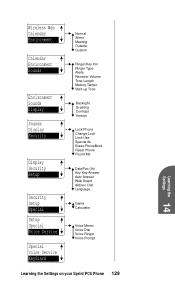
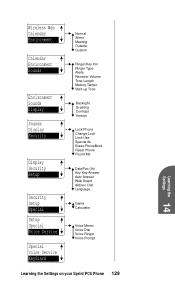
... Memo Voice Dial Voice Ringer Voice Prompt
Learning the
14 Settings
Learning the Settings on your Sprint PCS Phone 129 Wireless Web Calendar Environment
Calendar Environment Sounds
Environment Sounds Display
Sounds Display Security
Display Security Setup
Security Setup Special Setup Special Voice Service
Special Voice Service KeyGuard
Normal Silent Meeting Outside Custom
Ringer/Key Vol Ringer...
User Guide - Page 138


... lets you cannot erase, add or edit any items in your Internal Phone Book. Security
Before accessing any numbers. This code is locked.
ᮣ Erase Phone Book erases the entire Internal Phone Book.
138 Learning the Settings on this menu, you changed your lock code and forgotten what you 'll need to enter a four-digit lock...
User Guide - Page 141


all designed to Order
W e offer a variety of Available Accessories for your new Sprint PCS PhoneTM.
Selecting your
15 Accessories
Selecting your Accessories
141 Choose from chargers, batteries and wireless web connection devices - 15
Selecting your Accessories
In this section
ᮣ Overview of accessories for this Phone ᮣ How to give you more flexibility and convenience.
User Guide - Page 143
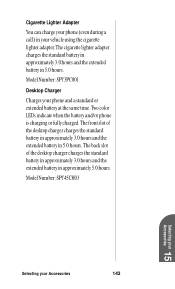
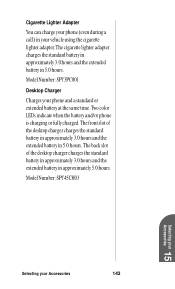
... in approximately 3.0 hours and the extended battery in 5.0 hours. The back slot of the desktop charger charges the standard battery in approximately 3.0 hours and the extended battery in approximately 5.0 hours. Two color LEDs indicate when the battery and/or phone is charging or fully charged. Model Number: SPY45CH03
Selecting your
15 Accessories
Selecting your vehicle using the cigarette...
User Guide - Page 144


... serial data cable, cable adapter, CD-ROM (with software) and user guide. Designed for Microsoft® Windows 95, 98, NT, CE and Palm® operating systems.
Model Number: SPY4DK001
How to send and receive e-mail messages and browse the Internet.
AC Adapter Charger
Compact and lightweight, this is offered in approximately 5.0 hours. Model Number: SPY3CH001
Sprint PCS Wireless...
User Guide - Page 153


...store flammable gas, liquid or explosives in the compartment of your vehicle that contains your Phone
Your Sprint PCS Phone is not a toy.
They include:
ᮣ Fueling areas such as gas stations
&#...any area that twoway radios should not be advised to set off your phone or its accessories could generate sparks. Knowing Performance and Safety Guidelines
153 Children should be turned...
User Guide - Page 156


..., Quincy, MA 02269, Attn: Publication Sales Division.
The use approved batteries, antennas and chargers. Acknowledging Special Precautions and the FCC Notice
FCC Notice
The phone may be broken.
Although your authority to the phone. The FCC can be dangerous and voids the phone warranty if said accessories cause damage or a defect to operate this equipment. Vehicles using...
User Guide - Page 157


... AC adapter charger, 25, 144 accessories, 141-144 activation, 10-11 aircraft, phone use prohibited by,
152 Alerts (Sounds menu), 135 Alphabet mode, 28-29 analog networks, 33 answering calls, 38 antenna, 20, 21, 146, 147-148,
149 Any key answer (Setup menu),
139 Auto answer (Setup menu), 139 automatic shutoff
low battery causes, 24
B Backlight Setting (Display...
User Guide - Page 158


...
158
Index Dial, 74 from phone book, 68-69 from , 153 cigarette lighter adapter, 25, 143 CLR key, 20, 21, 38 Contrast Setting, 77, 137 Crab Catch Game, 107 cross-talk, 33
D Data Calls, 120-123 Data Cable, 120, 121, 123, 144 defaults
lock code, 80, 82, 138 passcode, 84
desktop charger, 25, 143, 154 dialing
Abbrev...
User Guide - Page 162


..., 66-67, 68 Schedule, 88-96 searching, 68-69 Secret Phone Book Entries, 70
Security menu, 80-85, 138-139
security outside Sprint PCS Network, 33
service areas, 22, 32, 33
Service (sounds menu), 135
Set Analog menu, 34
setting up your voice mail, 12, 58
Setup menu, 74, 76, 111, 121, 139
shopping information, 14
signal...
User Guide - Page 163


... setting up Tone (Sounds menu),
136 storing battery, 155 Symbol mode, 29-30
T T9 mode, 26-28 TALK key, 20, 21, 38 technical support. Sprint PCS Wireless Web Browser, 110-119
Sprint PCS Wireless Web Connection, 120-123
Sprint PCS Wireless Web Updates, 124-125
standby mode returning to, 21
Standard battery, 142 Start-up , 12, 58 Voice Service...
Sanyo SCP-4500 Reviews
Do you have an experience with the Sanyo SCP-4500 that you would like to share?
Earn 750 points for your review!
We have not received any reviews for Sanyo yet.
Earn 750 points for your review!
