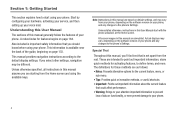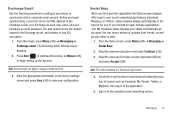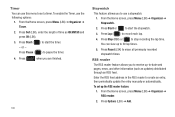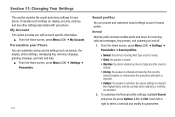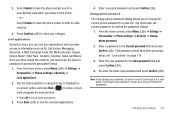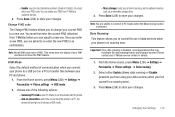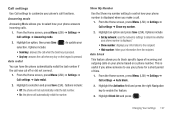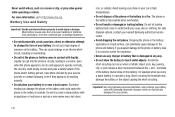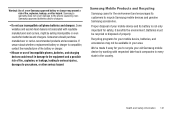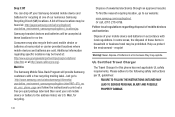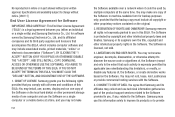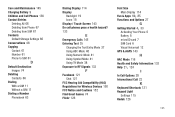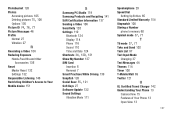Samsung SGH-T379 Support and Manuals
Get Help and Manuals for this Samsung item

View All Support Options Below
Free Samsung SGH-T379 manuals!
Problems with Samsung SGH-T379?
Ask a Question
Free Samsung SGH-T379 manuals!
Problems with Samsung SGH-T379?
Ask a Question
Most Recent Samsung SGH-T379 Questions
Compatible Bluetooth Devices For Samsung Gravity Txt Sgh-t379?
Hi, Just want to know the lists of bluetooth compatible devices for Samsung Gravity TXT SGH-T379.Tha...
Hi, Just want to know the lists of bluetooth compatible devices for Samsung Gravity TXT SGH-T379.Tha...
(Posted by hectorfsimon 8 years ago)
I Need The Owner's Manual!!!
It is posible for mi to buy this manual from somebody??? If so, who an how. Cell Phone Samsung SGH -...
It is posible for mi to buy this manual from somebody??? If so, who an how. Cell Phone Samsung SGH -...
(Posted by Anonymous-135451 9 years ago)
How To Master Reset Samsung Gravity T379
(Posted by ywawyerte 10 years ago)
How Long Does It Take To Re-charge Battery
How long does it take to re-charge battery
How long does it take to re-charge battery
(Posted by gparham 10 years ago)
Samsung SGH-T379 Videos
Popular Samsung SGH-T379 Manual Pages
Samsung SGH-T379 Reviews
We have not received any reviews for Samsung yet.