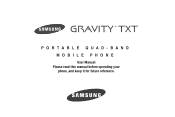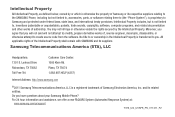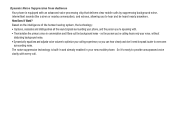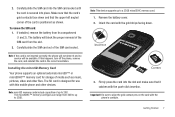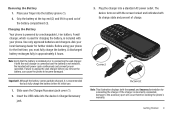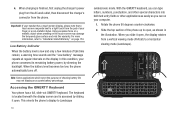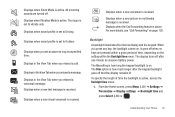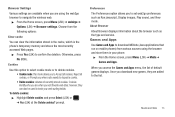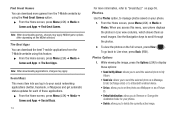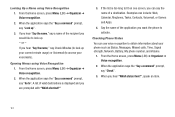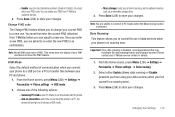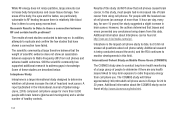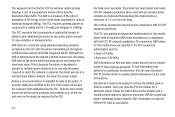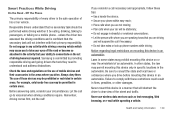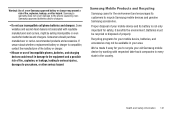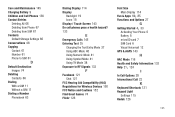Samsung SGH-T379 Support Question
Find answers below for this question about Samsung SGH-T379.Need a Samsung SGH-T379 manual? We have 2 online manuals for this item!
Question posted by gparham on July 19th, 2013
How Long Does It Take To Re-charge Battery
How long does it take to re-charge battery
Current Answers
Related Samsung SGH-T379 Manual Pages
Samsung Knowledge Base Results
We have determined that the information below may contain an answer to this question. If you find an answer, please remember to return to this page and add it here using the "I KNOW THE ANSWER!" button above. It's that easy to earn points!-
General Support
... have previously paired your mobile phone with the phone, you want to listen to perform service, adjustments or repairs on . Samsung is no guarantee that needs to operate the equipment. creates a unique and encrypted communication link between the active call and the held call . Charging the Battery The headset has a rechargeable internal battery which the receiver... -
General Support
What Are Media Specifications On My T-Mobile Phone? SGH-t639 File Formats Wallpaper SGH-t709 Media Player SGH-t209 SGH-t309 For more information on T-Mobile Handsets What Are Media Specifications On My T-Mobile Phone? -
General Support
... comes in while music is playing, your phone. About the charging Battery charging and standard operation time Charging time Standard Operation Time Battery Operation Time Up to 3 hrs Talk time... SBH500." Appliances such as mobile phones and headsets, without wires or cords over a short distance of the phone. Will the headset interfere with a phone. Samsung SBH500 produces significantly...
Similar Questions
Compatible Bluetooth Devices For Samsung Gravity Txt Sgh-t379?
Hi, Just want to know the lists of bluetooth compatible devices for Samsung Gravity TXT SGH-T379.Tha...
Hi, Just want to know the lists of bluetooth compatible devices for Samsung Gravity TXT SGH-T379.Tha...
(Posted by hectorfsimon 8 years ago)
I Need The Owner's Manual!!!
It is posible for mi to buy this manual from somebody??? If so, who an how. Cell Phone Samsung SGH -...
It is posible for mi to buy this manual from somebody??? If so, who an how. Cell Phone Samsung SGH -...
(Posted by Anonymous-135451 10 years ago)
How Do I Get My Pc To Recognize My T Mobile Phone Sgh T139.
I have a USB cable connected from my phone to the PC but my PC does not recognize. Do I need some so...
I have a USB cable connected from my phone to the PC but my PC does not recognize. Do I need some so...
(Posted by frost11218 11 years ago)
How To Get Setting For Samsung Mobile Phone Sgh-a927 On The Vodaphone Mobile Con
(Posted by ramy148 12 years ago)