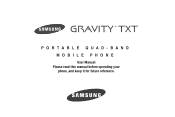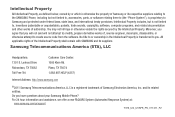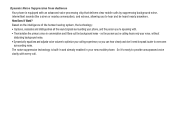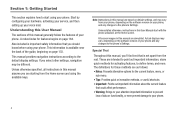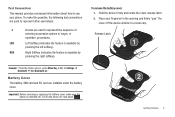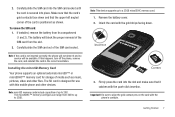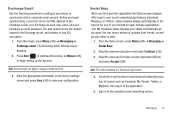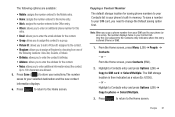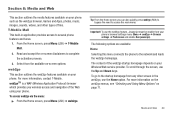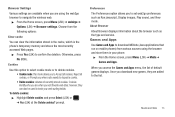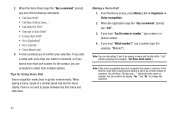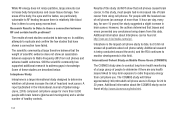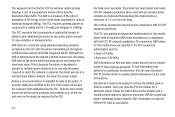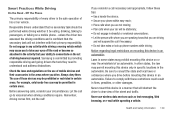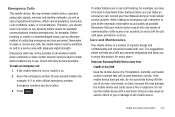Samsung SGH-T379 Support Question
Find answers below for this question about Samsung SGH-T379.Need a Samsung SGH-T379 manual? We have 2 online manuals for this item!
Question posted by Anonymous-135451 on April 29th, 2014
I Need The Owner's Manual!!!
It is posible for mi to buy this manual from somebody??? If so, who an how. Cell Phone Samsung SGH - T379
Current Answers
Answer #1: Posted by StLFanMan on April 29th, 2014 6:29 AM
You can download a copy of the User Manual here, under the "Manuals" tab:
http://www.samsung.com/us/support/owners/product/SGH-T379UABTMB
Related Samsung SGH-T379 Manual Pages
Samsung Knowledge Base Results
We have determined that the information below may contain an answer to this question. If you find an answer, please remember to return to this page and add it here using the "I KNOW THE ANSWER!" button above. It's that easy to earn points!-
General Support
... information. Normally this can be manually added to authenticate with the wireless access point. Normally ...Hidden/Encrypted, How Can I Setup SGH-I637 (Jack) Phone To Connect To This Network? EAP will need to be a paraphrase in between...nbsp; Used by server side public key certificates to the mobile device configuration. Please follow the instructions below: From the... -
General Support
...need to be unavailable, depending on your phone. It does not imply that it , confirm by unauthorized third parties voids any other Bluetooth phone...Manual, Quick Start Guide and Specifications Sheet attached. Ensure that you hear a call . For some phones...such as mobile phones and ...owners. UL certified travel adapter The travel adapter Warranty and parts... -
General Support
... which can be manually added to the mobile device configuration. &...Fi Network Setup In My Home Is Hidden/Encrypted, How Can I Setup SGH-I627 (Propel Pro) Phone To Connect To This Network? WPA 2 PSK 1 with the wireless ... (Propel Pro) Phone To Connect To This Network? If the wireless router is set to hide the SSID (Service Set Identifier), the router information will need to 63 characters. ...
Similar Questions
Compatible Bluetooth Devices For Samsung Gravity Txt Sgh-t379?
Hi, Just want to know the lists of bluetooth compatible devices for Samsung Gravity TXT SGH-T379.Tha...
Hi, Just want to know the lists of bluetooth compatible devices for Samsung Gravity TXT SGH-T379.Tha...
(Posted by hectorfsimon 8 years ago)
I Need A User Manual For Straight Talk Samsung Sgh-t528g Tracfone
user manual
user manual
(Posted by drsin69 10 years ago)
Please Send Me An Owner's Manual For My Samsung Model #sch 450 Digital Dual Ban
I have misplaced my owner's manual. thank you
I have misplaced my owner's manual. thank you
(Posted by frisky1 12 years ago)