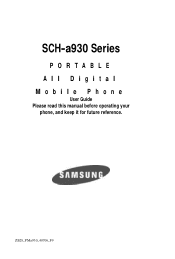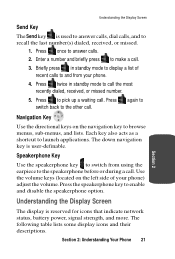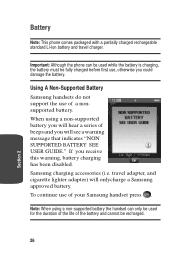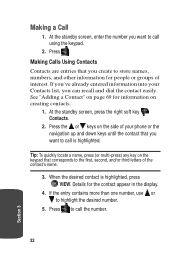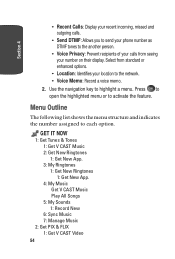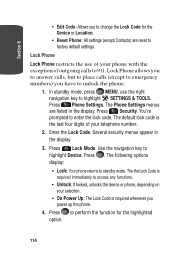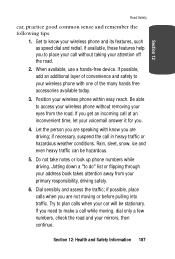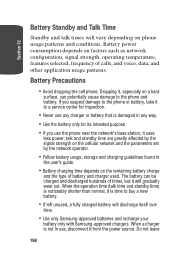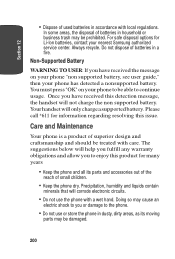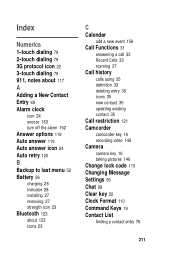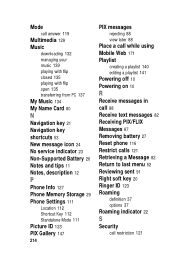Samsung SCH A930 - Cell Phone - Verizon Wireless Support and Manuals
Get Help and Manuals for this Samsung item

View All Support Options Below
Free Samsung SCH A930 manuals!
Problems with Samsung SCH A930?
Ask a Question
Free Samsung SCH A930 manuals!
Problems with Samsung SCH A930?
Ask a Question
Most Recent Samsung SCH A930 Questions
Can't Format Microsd Card. 'format Failed' Error
Every time I try to format my microSD card with my Samsung ACH-A930, I get a format failed error. I'...
Every time I try to format my microSD card with my Samsung ACH-A930, I get a format failed error. I'...
(Posted by nazmiye 6 years ago)
Can't Transfer Pix To Sd Card. False 'file Size Exceeds Available Space' Error
I have a brand new 16GB microSD card formatted using FAT32 as described in the user manual for this ...
I have a brand new 16GB microSD card formatted using FAT32 as described in the user manual for this ...
(Posted by nazmiye 6 years ago)
How Do I Block Incomng Restricted Calls From My Samsung Centura Sch-s738??
(Posted by cokyfrog1 9 years ago)
Samsung Sch-r740c After Wipe All Data/reset And Reboot
After performing reset and wipe and reboot, the phone will not go further than the green cricket scr...
After performing reset and wipe and reboot, the phone will not go further than the green cricket scr...
(Posted by treyhicks3 9 years ago)
Samsung Sch-a930 How To Delete All Contacts
(Posted by woaj 9 years ago)
Samsung SCH A930 Videos
Popular Samsung SCH A930 Manual Pages
Samsung SCH A930 Reviews
We have not received any reviews for Samsung yet.