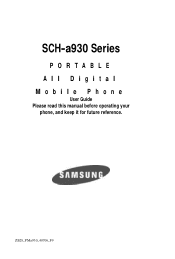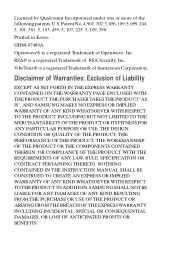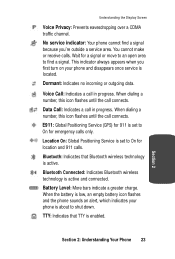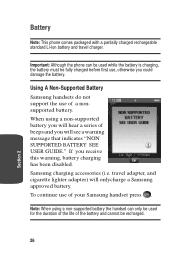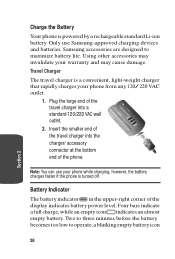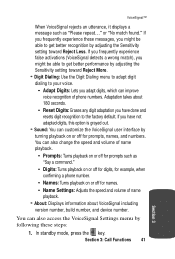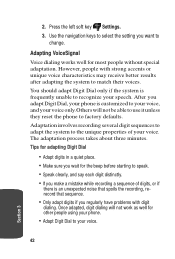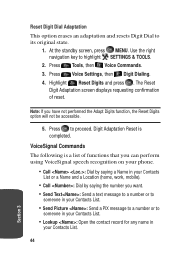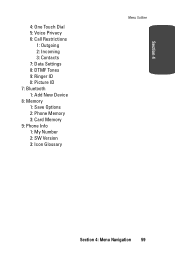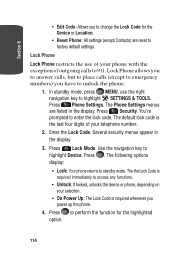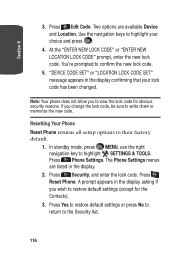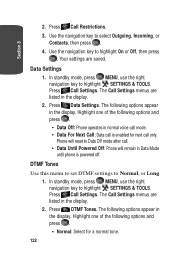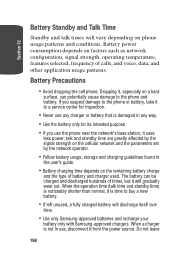Samsung SCH A930 Support Question
Find answers below for this question about Samsung SCH A930 - Cell Phone - Verizon Wireless.Need a Samsung SCH A930 manual? We have 1 online manual for this item!
Question posted by treyhicks3 on September 22nd, 2014
Samsung Sch-r740c After Wipe All Data/reset And Reboot
Current Answers
Answer #1: Posted by TommyKervz on September 22nd, 2014 1:22 AM
hard reset the phone again wile connected on charger
hard reseting using the combination key below
http://beforebuyit.com/how-to/hard-reset-samsung-galaxy-discover-sch-r740c-via-hardware-keys.html
Related Samsung SCH A930 Manual Pages
Samsung Knowledge Base Results
We have determined that the information below may contain an answer to this question. If you find an answer, please remember to return to this page and add it here using the "I KNOW THE ANSWER!" button above. It's that easy to earn points!-
SCH-u960 - How To Configure USB Settings SAMSUNG
... following: Media Sync Mode: When the USB data cable is connected, the device is connected to the phone and to the USB port of the Verizon Wireless Mobile Office kit to the microSD memory card inserted in the phone Modem Mode: Allows the use of a computer 15576. Product : Cell Phones > SCH-u960 - SCH-U960 STEP 3. -
General Support
... Do I Use Them On My SCH-U750 (Alias 2) Phone? Call Disabled The handset and PC are now connected and data exchange is a 16GB microSDHC memory card, for Menu Select Tools (2) Select USB Mass Storage (8) USB Mass Storage will permanently erase all memory cards out of reach of the Verizon Wireless Mobile Office kit to transfer files... -
General Support
... new lock password When the device finishes its boot process, a Windows Mobile screen will fully reformat Safe Store, as well as rebooting your computer, if possible, before resetting the SCH-i830 handset. Hard Reset ( Formats SafeStore too ) Hard Reset is non-volatile memory; Data or information stored in a separate memory chip different from the main memory...
Similar Questions
On a Samsung SCH-R830C
hi i forgot my password since two months ago and i cant get o it anymore. is there any way how to un...
i have a sch-r720 cell phone i have tried making phone calls with it which it will ring on the other...
how to disassemble samsung sch-a930???