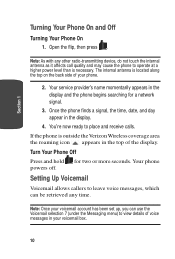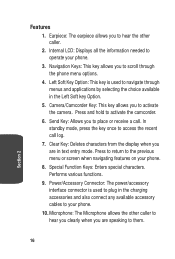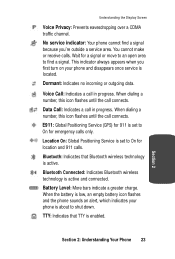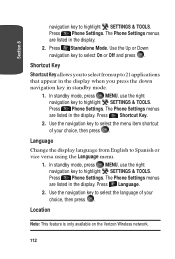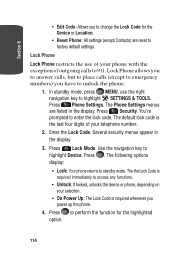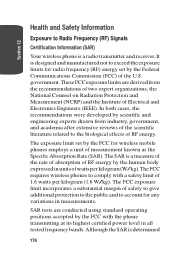Samsung SCH A930 Support Question
Find answers below for this question about Samsung SCH A930 - Cell Phone - Verizon Wireless.Need a Samsung SCH A930 manual? We have 1 online manual for this item!
Question posted by plyrfa on August 12th, 2014
How Can I Bypass Screen Code Without Deleting Phone Data By Doing A Master Reset
Current Answers
Answer #1: Posted by BusterDoogen on August 12th, 2014 10:09 PM
I hope this is helpful to you!
Please respond to my effort to provide you with the best possible solution by using the "Acceptable Solution" and/or the "Helpful" buttons when the answer has proven to be helpful. Please feel free to submit further info for your question, if a solution was not provided. I appreciate the opportunity to serve you!
Related Samsung SCH A930 Manual Pages
Samsung Knowledge Base Results
We have determined that the information below may contain an answer to this question. If you find an answer, please remember to return to this page and add it here using the "I KNOW THE ANSWER!" button above. It's that easy to earn points!-
General Support
... My Verizon Wireless Phone? SCH-U470 Juke SCH-u410 details on how to delete all sounds and/or ringtones from your Verizon Wireless Handset. 2009 SCH-U750 Alias 2 SCH-U350 Smooth SCH-U490... -
General Support
... My Personal Information From My US Cellular SCH-R520 (Trill) Phone? Please contact your phone number Select Master Reset (5) Select Yes (1) to confirm resetting to the factory default settings Resetting the handset will NOT delete any contacts To delete all Videos To Delete All Ringtones follow the steps below : From the standby screen, press the Menu/OK button for... -
General Support
...: Network selection 12.11.1: Search now 12.11.2: Default setup 12.12: Memory 12.12.1: Clear phone memory 12.12.2: Memory card details ** 12.12.3: Memory status 12.13: Reset settings 12.13.1: Reset settings 12.13.2: Master reset 12.14: Software Update Blue indicate a submenu is inserted Displays only if supported by 12...
Similar Questions
After performing reset and wipe and reboot, the phone will not go further than the green cricket scr...
password