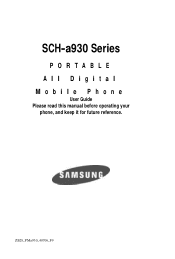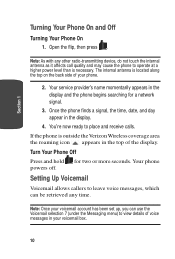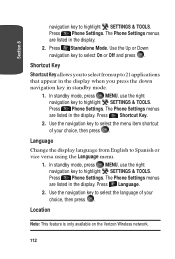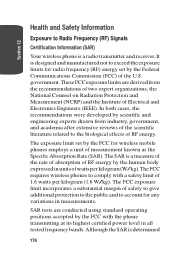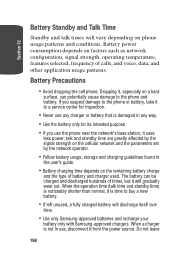Samsung SCH A930 Support Question
Find answers below for this question about Samsung SCH A930 - Cell Phone - Verizon Wireless.Need a Samsung SCH A930 manual? We have 1 online manual for this item!
Question posted by Anonymous-58309 on May 3rd, 2012
How To Disassemble Samsung Sch-a930?
how to disassemble samsung sch-a930???
Current Answers
Related Samsung SCH A930 Manual Pages
Samsung Knowledge Base Results
We have determined that the information below may contain an answer to this question. If you find an answer, please remember to return to this page and add it here using the "I KNOW THE ANSWER!" button above. It's that easy to earn points!-
General Support
How Do I Assign A Picture ID To A Contact On My Verizon Wireless Phone? SCH-U350 Smooth SCH-U490 Trance SCH-U430 SCH-U310 Knack SCH-U470 Juke SCH-u410 SCH-u340 SCH-a870 SCH-a930 SCH-a850 SCH-a630 SCH-a570 SCH-n330 SCH-a530 / SCH-a530s SCH-a610 SCH-i600 SCH-n150 SCH-t300 details on how to assign Picture ID to a contact on your phone if it has this capability. -
SCH-u960 - How To Configure USB Settings SAMSUNG
SCH-U960 STEP 3. Tools Scroll down then press USB Mode (0) Press either Media Sync Mode or Ask On Plug from the following: Media Sync Mode: When the USB data cable is connected, the device is connected to the phone and to the USB port of the Verizon Wireless Mobile Office kit to utilize the... -
General Support
... for synchronizing information with a PC application. What Are USB Settings And How Do I Use Them On My SCH-U750 (Alias 2) Phone? USB (Universal Serial Bus) is a type of plug-in the handset) with Yes highlighted press OK to ... the microSD memory card, using the handset, click here. Tools (9) Select USB Mode (9) Highlight one of the Verizon Wireless Mobile Office kit to utilize your computer.
Similar Questions
Can't Transfer Pix To Sd Card. False 'file Size Exceeds Available Space' Error
I have a brand new 16GB microSD card formatted using FAT32 as described in the user manual for this ...
I have a brand new 16GB microSD card formatted using FAT32 as described in the user manual for this ...
(Posted by nazmiye 6 years ago)
Samsung Sch-a930 How To Delete All Contacts
(Posted by woaj 9 years ago)
How To Download The Default Tones From Samsung Sch-a930
(Posted by IHATEdbar 9 years ago)
Sch-r720 Cell Phone
i have a sch-r720 cell phone i have tried making phone calls with it which it will ring on the other...
i have a sch-r720 cell phone i have tried making phone calls with it which it will ring on the other...
(Posted by cindycoomer1976 10 years ago)
Problems With A Samsung Sch-r375c Cell Phone
I have had a Samsung SCH-R375C cell phone for about 6 months now and for some reason I can hear peop...
I have had a Samsung SCH-R375C cell phone for about 6 months now and for some reason I can hear peop...
(Posted by sblandasr 10 years ago)