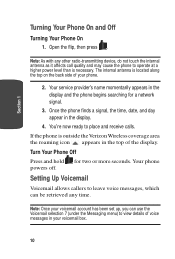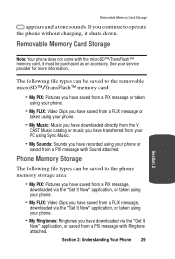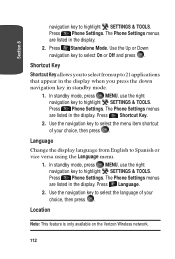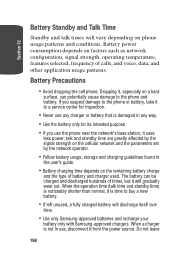Samsung SCH A930 Support Question
Find answers below for this question about Samsung SCH A930 - Cell Phone - Verizon Wireless.Need a Samsung SCH A930 manual? We have 1 online manual for this item!
Question posted by nazmiye on July 16th, 2017
Can't Transfer Pix To Sd Card. False 'file Size Exceeds Available Space' Error
I have a brand new 16GB microSD card formatted using FAT32 as described in the user manual for this phone. I have less than 1GB of PIX on my Samsung SCH-A930, yet when I try to move my PIX from the phone's internal memory to the microSD card, I consistently get an error that says "File Size Exceeds Available Space." This clearly is not accurate. Incredibly frustrated at this point. How can I transfer my PIX to my microSD card??
Current Answers
Answer #1: Posted by sabrie on July 16th, 2017 10:24 PM
Hi. The solution to that problem is found on the link below
http://bosstech.co.za/index.php?qa=42&qa_1=file-size-exceeds-available-space
www.techboss.co.za
Related Samsung SCH A930 Manual Pages
Samsung Knowledge Base Results
We have determined that the information below may contain an answer to this question. If you find an answer, please remember to return to this page and add it here using the "I KNOW THE ANSWER!" button above. It's that easy to earn points!-
General Support
... Rights Management (DRM) which allows you must first save the MP3s to save the MP3 file in the handset's Internal Memory , Select User Memory (0) Select File Manager (2) Enter the password, using the keypad (default is not enough free memory to the handset or To playback MP3 files, located on a microSD™ Additional Audio File Formats Supported On The Helio SPH-A523 (Mysto) -
General Support
...Menu Select Tools (2) Select USB Mass Storage (8) USB Mass Storage will permanently erase all memory cards out of reach of the Verizon Wireless Mobile Office kit to desktop or laptop PC's. Although the maximum size supported is a 16GB microSDHC memory card, for the microSD memory card is used to connect devices, including some handsets, to utilize your computer. This may cause... -
General Support
... prevent the loss of important data by using the Hard Reset option. Although this action wipes all information and settings from the SGH-I907 (Epix), you can reset the handset's settings and clear all data (pictures/video/contacts) from phone's internal memory and/or external memory (optional microSD Storage Card) by storing it on -screen instructions ...
Similar Questions
Can't Format Microsd Card. 'format Failed' Error
Every time I try to format my microSD card with my Samsung ACH-A930, I get a format failed error. I'...
Every time I try to format my microSD card with my Samsung ACH-A930, I get a format failed error. I'...
(Posted by nazmiye 6 years ago)
How Can I Bypass Screen Code Without Deleting Phone Data By Doing A Master Reset
On a Samsung SCH-R830C
On a Samsung SCH-R830C
(Posted by plyrfa 9 years ago)
I Can't Move Video Shot On My Samsung Sch-r600 Hue Ii Cell Phone To My Memory Ca
I can't move video shot on my Samsung SCH-R600 Hue II cell phone to my memory card - I get the messa...
I can't move video shot on my Samsung SCH-R600 Hue II cell phone to my memory card - I get the messa...
(Posted by dvgrimes54 11 years ago)
How Do I Get The Mp3 Player To Work?
I have the SCH-A930, verizon. I have added songs to my sd card in .wma format and it doesn't work...
I have the SCH-A930, verizon. I have added songs to my sd card in .wma format and it doesn't work...
(Posted by ErebussChaos 12 years ago)