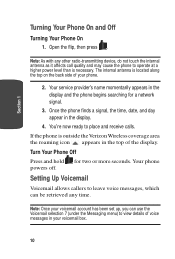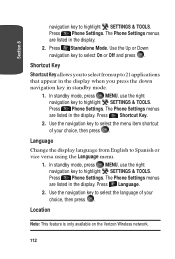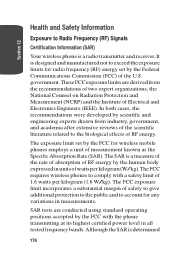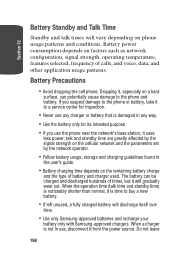Samsung SCH A930 Support Question
Find answers below for this question about Samsung SCH A930 - Cell Phone - Verizon Wireless.Need a Samsung SCH A930 manual? We have 1 online manual for this item!
Question posted by nazmiye on July 16th, 2017
Can't Format Microsd Card. 'format Failed' Error
Every time I try to format my microSD card with my Samsung ACH-A930, I get a format failed error. I've already formatted the card with my computer using FAT32, but still can't use the card with my phone. But I can't format the card with my phone either. So frustrated. Help!!
Current Answers
Answer #1: Posted by sabrie on July 16th, 2017 10:16 PM
Hi. Visit the link below for a quick solution
www.techboss.co.za
Related Samsung SCH A930 Manual Pages
Samsung Knowledge Base Results
We have determined that the information below may contain an answer to this question. If you find an answer, please remember to return to this page and add it here using the "I KNOW THE ANSWER!" button above. It's that easy to earn points!-
General Support
...; details on how to delete all sounds and/or ringtones from your Verizon Wireless Handset. 2009 SCH-U750 Alias 2 SCH-U350 Smooth SCH-U490 Trance How Do I Delete All Sounds or Ringtones From My Verizon Wireless Phone? How Do I Delete All Sounds or Ringtones From My... -
SCH-u960 - How To Configure USB Settings SAMSUNG
... a PC to the microSD memory card inserted in the phone Modem Mode: Allows the use of the Verizon Wireless Mobile Office kit to utilize the handset as a modem for Media Sync Mode follow the steps below: From the home screen, press Menu Press Settings & SCH-u960 - How To Transfer Pictures via Message Product : Cell Phones > -
General Support
... port on the PC If Select USB Mode appears on the display along with a PC application. Formatting the microSD Memory Card will permanently erase all memory cards out of reach of the Verizon Wireless Mobile Office kit to format the microSD memory card, using the Sync Music feature follow the steps below for Menu Select Tools (2) Select USB Mass Storage...
Similar Questions
Does My Cell Phone Take A Sims Card?
Does my cell phone take a sims card?
Does my cell phone take a sims card?
(Posted by ready4achange0115 5 years ago)
Can't Transfer Pix To Sd Card. False 'file Size Exceeds Available Space' Error
I have a brand new 16GB microSD card formatted using FAT32 as described in the user manual for this ...
I have a brand new 16GB microSD card formatted using FAT32 as described in the user manual for this ...
(Posted by nazmiye 6 years ago)
Is There A Sim Card In The Samsung Sph-m260 Cell Phone?
Is there a sim card in the samsung sph-m260 cell phone?
Is there a sim card in the samsung sph-m260 cell phone?
(Posted by oldphone 9 years ago)
How Can I Bypass Screen Code Without Deleting Phone Data By Doing A Master Reset
On a Samsung SCH-R830C
On a Samsung SCH-R830C
(Posted by plyrfa 9 years ago)
What Are The Buttons On The Front Of The Phone For
(Posted by patriciamosley 11 years ago)