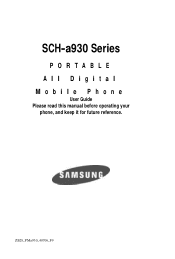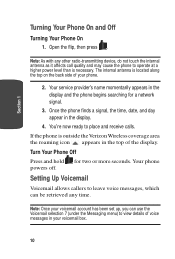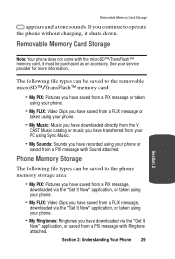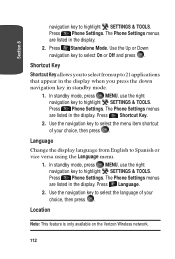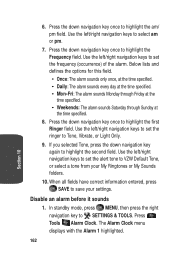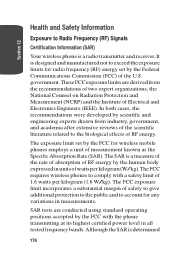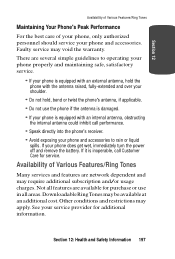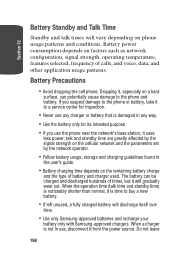Samsung SCH A930 Support Question
Find answers below for this question about Samsung SCH A930 - Cell Phone - Verizon Wireless.Need a Samsung SCH A930 manual? We have 1 online manual for this item!
Question posted by IHATEdbar on August 23rd, 2014
How To Download The Default Tones From Samsung Sch-a930
The person who posted this question about this Samsung product did not include a detailed explanation. Please use the "Request More Information" button to the right if more details would help you to answer this question.
Current Answers
Related Samsung SCH A930 Manual Pages
Samsung Knowledge Base Results
We have determined that the information below may contain an answer to this question. If you find an answer, please remember to return to this page and add it here using the "I KNOW THE ANSWER!" button above. It's that easy to earn points!-
General Support
...; then click "Scientific" When Turning On My Verizon Wireless Handset It States "Phone Locked Enter Passcode", What Is The Default Passcode? is enabled and then the is information on the default codes depending on whether or not the phone was in NAM1 or NAM2 on Verizon Wireless handsets, ... -
SCH-u960 - How To Configure USB Settings SAMSUNG
... to the phone and to the USB port of the Verizon Wireless Mobile Office kit to... utilize the handset as a modem for Media Sync Mode follow the steps below: From the home screen, press Menu Press Settings & SCH-u960 - SCH...phone Modem Mode: Allows the use of a computer 15576. Verizon Wireless Cell Phones > Product : Cell Phones > -
General Support
...press OK for the menu Select Settings & The SCH-U750 (Alias 2) handset has the capability to ...phones, or for quickly transferring files to the handset or PC Important!: The plug-in microSD memory card and its contents can be easily damaged by scratches or bending. Use caution when inserting or removing the card and keep all memory cards out of reach of the Verizon Wireless Mobile...
Similar Questions
Can't Transfer Pix To Sd Card. False 'file Size Exceeds Available Space' Error
I have a brand new 16GB microSD card formatted using FAT32 as described in the user manual for this ...
I have a brand new 16GB microSD card formatted using FAT32 as described in the user manual for this ...
(Posted by nazmiye 6 years ago)
Samsung Sch-a930 How To Delete All Contacts
(Posted by woaj 9 years ago)
When I Try To Play Video I Downloaded To My Samsung T528g Cell Phone, It Says
incorrect data. why?
incorrect data. why?
(Posted by florisabr 10 years ago)
How To Disassemble Samsung Sch-a930?
how to disassemble samsung sch-a930???
how to disassemble samsung sch-a930???
(Posted by Anonymous-58309 12 years ago)