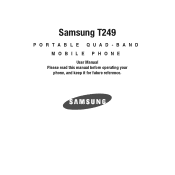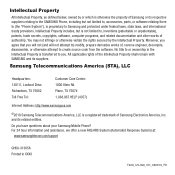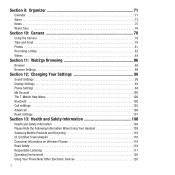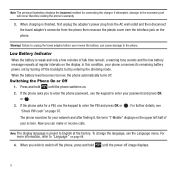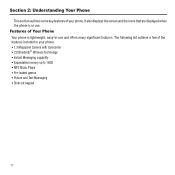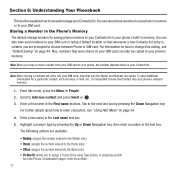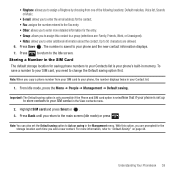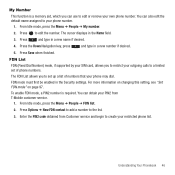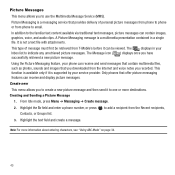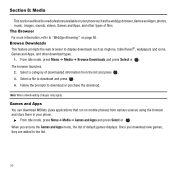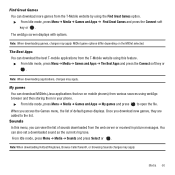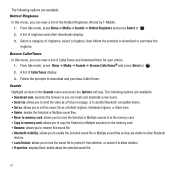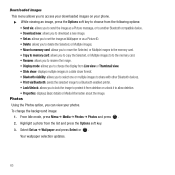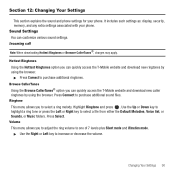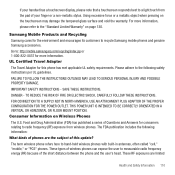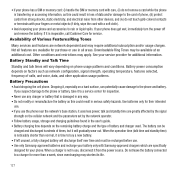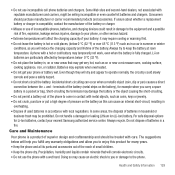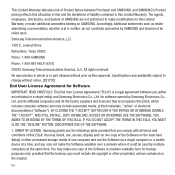Samsung SGH-T249 Support Question
Find answers below for this question about Samsung SGH-T249.Need a Samsung SGH-T249 manual? We have 1 online manual for this item!
Question posted by kenneabraca on August 15th, 2014
How To Download Music To A T249 Cell Phone
The person who posted this question about this Samsung product did not include a detailed explanation. Please use the "Request More Information" button to the right if more details would help you to answer this question.
Current Answers
Related Samsung SGH-T249 Manual Pages
Samsung Knowledge Base Results
We have determined that the information below may contain an answer to this question. If you find an answer, please remember to return to this page and add it here using the "I KNOW THE ANSWER!" button above. It's that easy to earn points!-
SGH-A887 - How To Transfer MP3 Files via the New Samsung PC Studio SAMSUNG
... view some images, videos, music (including ringtones) and other content from being copied, modified, transferred or forwarded. How To Transfer MP3 Files Using Mass Storage 19413. This application installs the necessary USB drivers onto your PC. For a free download of the Samsung PC Studio application. SGH-A887 - Product : Cell Phones > Introduction to Transferring... -
General Support
...downloadable content. Delete All Call Logs To delete all contacts follow the steps below : Press Settings Press Phone Settings (6) Press Security (5) Enter the Lock Code (Default is the last 4 digits of cell phone number, then press OK Press Reset Phone... the Bluetooth device Each Bluetooth device must be downloaded through Brew downloads, via Mobile Shop. Games may apply. From the standby ... -
SGH-A887 - How to Transfer MP3 Files via Windows Media Player SAMSUNG
... optimal performance Samsung recommends using a card no larger than 2GB. How To Transfer MP3 Files Using Mass Storage SGH-A887 - For instructions on the phone, USB communication will not be formatted by the phone to format a microSD memory card, click here. If the Bluetooth feature is 32MB. AT&T Cell Phones > Product : Cell Phones >
Similar Questions
I Have Photos On A Samsung T249 Which I Want To Transfer To Computer. But When
I try to import under Windows Live Photo Gallery my cell phone icon doesn't show on the list. Cable,...
I try to import under Windows Live Photo Gallery my cell phone icon doesn't show on the list. Cable,...
(Posted by mjaramillo762 10 years ago)
Downloading Music To My Phone
How do i download music to my phone using a usb cord and my laptop? what software do i need
How do i download music to my phone using a usb cord and my laptop? what software do i need
(Posted by deliahmaricle 12 years ago)
Could Samsung Send Me A T249 Manual Not Just A Download
(Posted by Anonymous-50461 12 years ago)
Download Music To My Phone But The Music Doesn't Show Up In The My Music File
my music shows up in the music player but how do i get it to my music file
my music shows up in the music player but how do i get it to my music file
(Posted by martinez32 12 years ago)