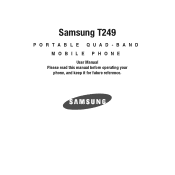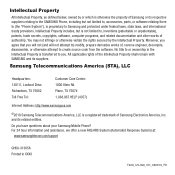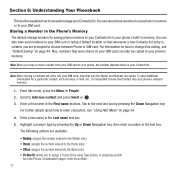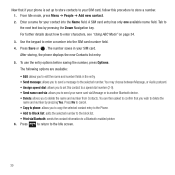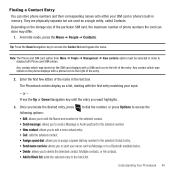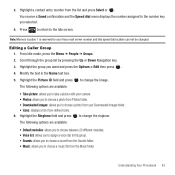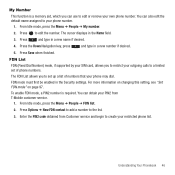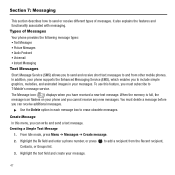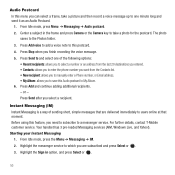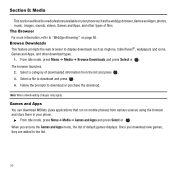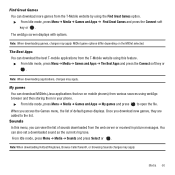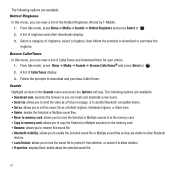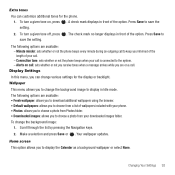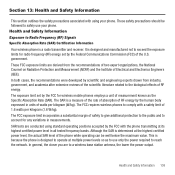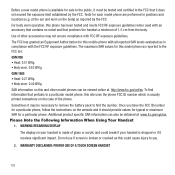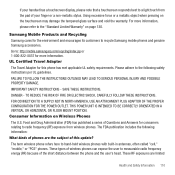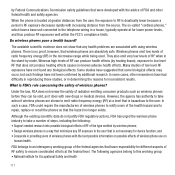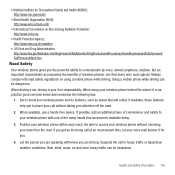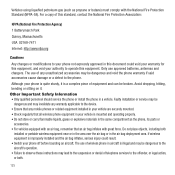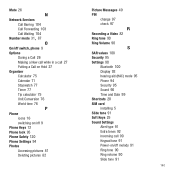Samsung SGH-T249 Support Question
Find answers below for this question about Samsung SGH-T249.Need a Samsung SGH-T249 manual? We have 1 online manual for this item!
Question posted by mjaramillo762 on June 29th, 2013
I Have Photos On A Samsung T249 Which I Want To Transfer To Computer. But When
Current Answers
Answer #1: Posted by tintinb on August 4th, 2013 8:00 PM
- http://phones-usb-drivers.blogspot.com/2013/05/download-samsung-sgh-t249-t-mobile.html
- http://drivers.downloadatoz.com/download/18281,samsung-sgh-t249-mobile-driver.html
- http://www.samsung.com/us/support/owners/product/SGH-T249
Also, make sure that you use a compatible cable connector for this to work. You can buy the cable online at Amazon.
If you have more questions, please do not hesitate to ask here at HelpOwl. Experts here are always willing to help you by providing the best answers to solve your problem.
Regards,
TinTin
Related Samsung SGH-T249 Manual Pages
Samsung Knowledge Base Results
We have determined that the information below may contain an answer to this question. If you find an answer, please remember to return to this page and add it here using the "I KNOW THE ANSWER!" button above. It's that easy to earn points!-
General Support
... Phonebook Have Changed To Mobile Phone Icons, Why And How Can I Fix This? All Of Icons For The Phone Numbers In My Phonebook Have Changed To Mobile Phone Icons, Why And How Can I Fix This? icon. It is not something that always happens but can be edited on the PC and then transferred back to the phone. It does... -
General Support
... should go to your mobile phone. When the call , press the - above . the Call Log window is a device that it in PDF format and requires Adobe Acrobat Reader to 8 languages (only with HKT100DBE Installing the Car Handsfree Kit Installation Features Cautions Unpacking Connection Diagram Control Unit Remote Controller Handsfree Microphone Power Cable External Speaker Diagram Getting... -
General Support
... Phone? All Of Icons For My T-Mobile Phone Numbers In My T-Mobile Phonebook Have Changed To Mobile Phone Icons, Why And How Can I Use Call Waiting On My T-Mobile Phone? Top FAQ Listing By Category Using My T-Mobile Phone Bluetooth T-Mobile "myFaves" Messaging Communication & How Do I Fix This? How Do I Make A 3-Way Call, Or Conference Call On My T-Mobile Phone? Connectivity...
Similar Questions
I have a USB cable connected from my phone to the PC but my PC does not recognize. Do I need some so...