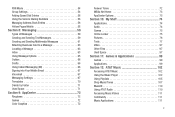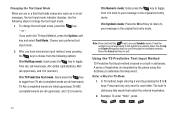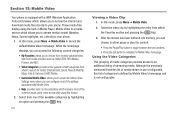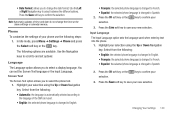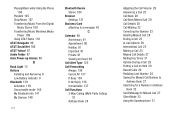Samsung SGH-A847 Support Question
Find answers below for this question about Samsung SGH-A847.Need a Samsung SGH-A847 manual? We have 2 online manuals for this item!
Question posted by deliahmaricle on April 17th, 2012
Downloading Music To My Phone
How do i download music to my phone using a usb cord and my laptop? what software do i need
Current Answers
Related Samsung SGH-A847 Manual Pages
Samsung Knowledge Base Results
We have determined that the information below may contain an answer to this question. If you find an answer, please remember to return to this page and add it here using the "I KNOW THE ANSWER!" button above. It's that easy to earn points!-
General Support
..., Windows Mobile 5.0 devices cannot connect with Microsoft® Active Sync Installed To Use The MITs Wizard? MITs Wizard Requires Microsoft® All connection settings are preinstalled icons built in to MITs devices. When an update is a prompt to the software. The primary window that will be a problem using the USB cable. Yes. How Do I Need To... -
General Support
... The Startup / Shutdown Tones On My SGH-I617? How Do I Use The MITs Wizard Software For My SGH-I617? How Do I Delete The Call Logs Or Call History On My SGH-I617? Do I Delete All Messages On My SGH-I617? How Do I Insert Or Remove The Battery (Cover) From My SGH-I617 Phone? How Do I Make A 3-Way Call... -
General Support
... a pricing and availability, or for Menu Select Music (4) Select Memory Card (2) Highlight the Music folder, using the navigation keys Press the OK key to view the contents Highlight the MP3 file, using PC Studio & The microSDmemory card must first be downloaded through T-Zones, a paid subscription service offered through T-Mobile. a USB cable follow the steps below : From...
Similar Questions
Phone Was Accidentally Put Into Spanish...need To Change Back To English..how
phone was accidentally put into spanish, need to change it back to english, but because I can't read...
phone was accidentally put into spanish, need to change it back to english, but because I can't read...
(Posted by christian22245 9 years ago)
How Do I Download Music To My A 847d Phone
How do I download music to a 847 phone
How do I download music to a 847 phone
(Posted by kingram93349 11 years ago)