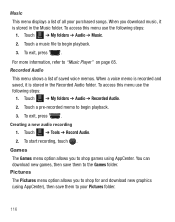Samsung SGH-T528G Support Question
Find answers below for this question about Samsung SGH-T528G.Need a Samsung SGH-T528G manual? We have 2 online manuals for this item!
Question posted by Anonymous-43510 on November 23rd, 2011
How To Download Music Using Usb Cable?
The person who posted this question about this Samsung product did not include a detailed explanation. Please use the "Request More Information" button to the right if more details would help you to answer this question.
Current Answers
Related Samsung SGH-T528G Manual Pages
Samsung Knowledge Base Results
We have determined that the information below may contain an answer to this question. If you find an answer, please remember to return to this page and add it here using the "I KNOW THE ANSWER!" button above. It's that easy to earn points!-
SCH-R860 - How To Transfer MP3 Files Using USB Cable SAMSUNG
SCH-R860 - For a free download of the Samsung PC Studio application. In a handset, USB is being accessed or transferred. SCH-R860 - Touch Settings Touch Phone Settings Scroll down and touch PC Connection Touch Mass Storage Touch OK to Transfer JPEG Files From Your Pc Or Mac How To Transfer MP3 Files Using USB Cable STEP 2 STEP 3 STEP... -
General Support
... as Bluetooth, microSD memory card and download music or ringtones. Right click on the battery cover release latch (1) and lift the cover up removeable disk box. handset to unplug the USB cable from phone to phone Accept exchanging data For information or assistance related to view files using the browser. USB cable & The Cricket SCH-R450 (Messager... -
General Support
...handset's microSD card slot Connect the USB cable to the phone for MP3 download assistance. inside the microSD memory card folder and drag or download music files into the memory card slot,...card. How Do I Transfer MP3's To My SPH-m620 (UpStage)? from Sprint Using Sync My Music & USB Cable Using Mass Storage & To transfer MP3 files from the Samsung handset, to a ...
Similar Questions
Why Wont My Usb Cable Work With My Straight Talk Phone
(Posted by SccrS434 10 years ago)
How To Download Music From The Computer To My Samsung T528g By A Usb Cord
(Posted by setcoricke 10 years ago)
How Do I Download Music To My A 847d Phone
How do I download music to a 847 phone
How do I download music to a 847 phone
(Posted by kingram93349 11 years ago)
How Do I Download Music??!!
I have trouble downloading music from my computer. I connect my USB cable but it just charges my pho...
I have trouble downloading music from my computer. I connect my USB cable but it just charges my pho...
(Posted by rosakarina30 12 years ago)