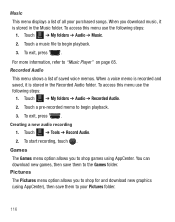Samsung SGH-T528G Support Question
Find answers below for this question about Samsung SGH-T528G.Need a Samsung SGH-T528G manual? We have 2 online manuals for this item!
Question posted by rosakarina30 on November 24th, 2011
How Do I Download Music??!!
I have trouble downloading music from my computer. I connect my USB cable but it just charges my phone. I doesnt say CONNECTED on the computer. And I really dont like the "music" that already came with the phone.
Another problem, my phone keeps turning off at random times or when Im texting or calling. WIERD and ANNOYING.
HELP WITH BOTH PROBLEMS!
Current Answers
Answer #1: Posted by chchcollin4 on November 25th, 2011 11:37 AM
i have an answer for the usb problem.... when u plug in the usb cable go to settings then connectivity... then select usb mode...and u can choose from.... ask on connection, samsung pc studio, media player, and mass storage.......... but as for the other question i dont think i have an answer for that...
Related Samsung SGH-T528G Manual Pages
Samsung Knowledge Base Results
We have determined that the information below may contain an answer to this question. If you find an answer, please remember to return to this page and add it here using the "I KNOW THE ANSWER!" button above. It's that easy to earn points!-
General Support
... How Do I Use It On My T-Mobile Phone? Menu structures vary from handset to handset, please select your T-Mobile handset. 2009 SGH-T749 Highlight SGH-T119 SGH-T929 Memoir 2008 SGH-T459 Gravity SGH-T919 Behold SGH-T109 SGH-T229 2007 SGH-t409 What Is World Time And How Do I Use It On My T-Mobile Phone? SGH-t219 SGH-t329 Stripe 2006 / Open GSM Check... -
General Support
... supply power to the vehicle ground (GND). Connecting your recent calls. Controller to interference from the Car Kit. the Call Log window is least susceptible to search the logs for 3rd party mobile phones. on the Remote Controller. Enable or disable microphone muting on the Car Kit during a call turns on . Controller to the external speaker jack... -
General Support
... Sync button to download the selected songs to your PC's Windows Media Player to copy media files. Using the PC's Windows Media Player ensures that all licences are required for your PC Use the USB cable to setup a sync relationship between the SGH-i607 & WARNING: DO NOT DISCONNECT USB CABLE DURING THE FILE...
Similar Questions
S336c Phone Keeps Turning Off
My dad's phone keeps turning off! I bought this phone for him because he needs a real simple one. Ho...
My dad's phone keeps turning off! I bought this phone for him because he needs a real simple one. Ho...
(Posted by gypsycolleen 9 years ago)
I Want To Use My Phone 2 Get On Internet On My Pc Usb Cable Just Charges Phone
(Posted by hippie12345 11 years ago)
My Phone Keeps Turning Off Randomly
My Phone Randomly Turns Off During Making Calls, Sending Texts Or Whenever It Wants To! Sometimes It...
My Phone Randomly Turns Off During Making Calls, Sending Texts Or Whenever It Wants To! Sometimes It...
(Posted by MoonStar84 12 years ago)