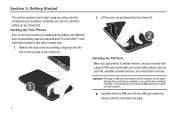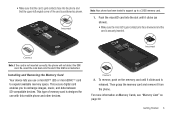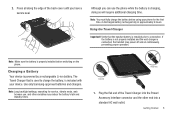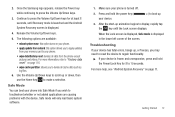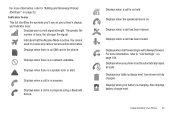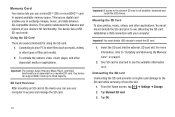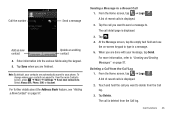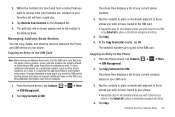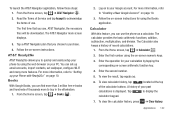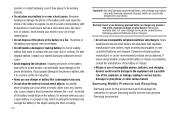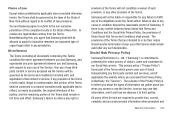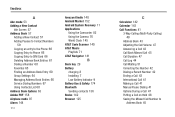Samsung SGH-I717 Support and Manuals
Get Help and Manuals for this Samsung item

View All Support Options Below
Free Samsung SGH-I717 manuals!
Problems with Samsung SGH-I717?
Ask a Question
Free Samsung SGH-I717 manuals!
Problems with Samsung SGH-I717?
Ask a Question
Most Recent Samsung SGH-I717 Questions
How To Make Sd Card Default Storage On Samsung Sgh I717
(Posted by Electma 9 years ago)
How To Restore My Sgh I717
(Posted by timopap 9 years ago)
How To Unlock Sgh I717 Using Cable
(Posted by manknw 9 years ago)
How To Reset Samsung Galaxy Sgh-i717
(Posted by Ridanvd 9 years ago)
How To Hard Reset Galaxy Note Sgh-i717
(Posted by ppcasda 9 years ago)
Samsung SGH-I717 Videos

Unlock Galaxy Note | How to Unlock Samsung Galaxy Note SGH-i717 4G LTE Network by Unlock Code
Duration: 2:15
Total Views: 8,439
Duration: 2:15
Total Views: 8,439

How to Unlock Samsung Galaxy Note SGH-i717 4G LTE by Sim Unlock Code
Duration: 2:52
Total Views: 178,493
Duration: 2:52
Total Views: 178,493
Popular Samsung SGH-I717 Manual Pages
Samsung SGH-I717 Reviews
We have not received any reviews for Samsung yet.