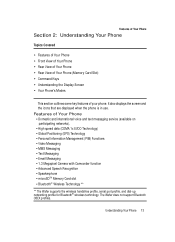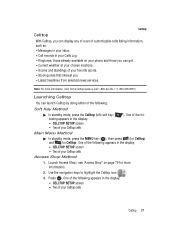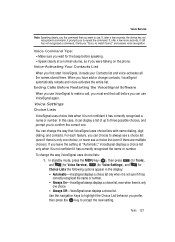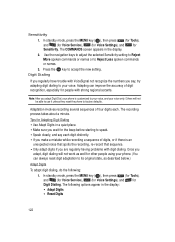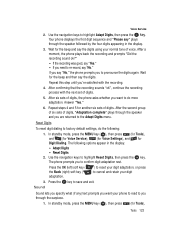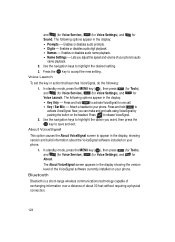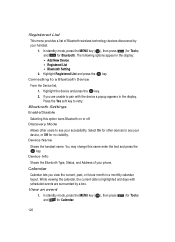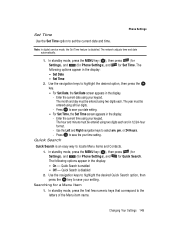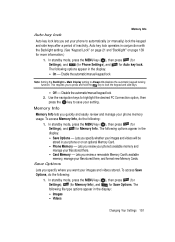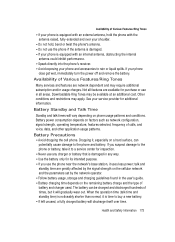Samsung R510 - SCH Wafer Cell Phone Support and Manuals
Get Help and Manuals for this Samsung item

View All Support Options Below
Free Samsung R510 manuals!
Problems with Samsung R510?
Ask a Question
Free Samsung R510 manuals!
Problems with Samsung R510?
Ask a Question
Most Recent Samsung R510 Questions
Driver For Windows 7
(Posted by samlif 12 years ago)
Samsung R510 Videos
Popular Samsung R510 Manual Pages
Samsung R510 Reviews
We have not received any reviews for Samsung yet.