Samsung SCH8500 - SCH 8500 Cell Phone Support and Manuals
Get Help and Manuals for this Samsung item
This item is in your list!

View All Support Options Below
Free Samsung SCH8500 manuals!
Problems with Samsung SCH8500?
Ask a Question
Free Samsung SCH8500 manuals!
Problems with Samsung SCH8500?
Ask a Question
Popular Samsung SCH8500 Manual Pages
User Guide - Page 3
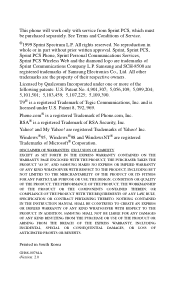
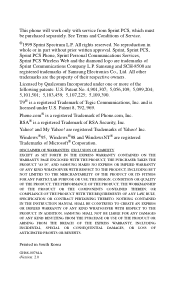
..., Sprint PCS, Sprint PCS Phone, Sprint Personal Communications Services, Sprint PCS Wireless Web and the diamond logo are trademarks of Samsung Electronics Co., Ltd. Samsung and SCH-8500 are the property of the following patents: U.S.
T9® is a registered Trademark of Phone.com, Inc. and My Yahoo!
OR COMPLIANCE OF THE PRODUCT WITH THE REQUIREMENTS OF ANY LAW, RULE, SPECIFICATION...
User Guide - Page 5
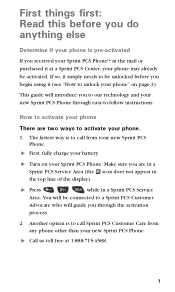
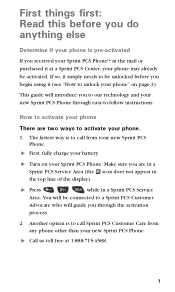
... activated. Another option is to call Sprint PCS Customer Care from your phone" on your battery. If so, it simply needs to be unlocked before you begin using it at 1-888-715-4588.
First, fully charge your Sprint PCS Phone. This guide will guide you are in a Sprint PCS Service Area (the icon does not appear in a Sprint PCS Service
Area.
(KTUV VJKPIU HKTUV
4GCF...
User Guide - Page 6
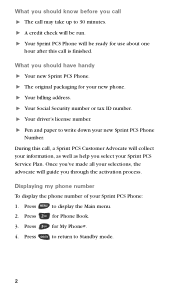
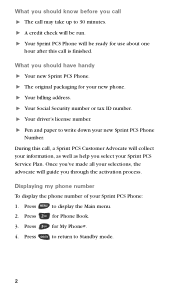
... packaging for use about one hour after this call, a Sprint PCS Customer Advocate will be ready for your Sprint PCS Service Plan. Your driver's license number. Press
to Standby mode.
Your billing address. During this call may take up to write down your Sprint PCS Phone:
1. Press
for Phone Book.
3. A credit check will collect your information, as well as help you...
User Guide - Page 14


...'s access to your phone Turn off your phone before flying Turn off your phone in dangerous or posted areas Using your phone near other electronic devices Cautions FCC notice Liquefied Petroleum Gas Specifications Subject to Change FCC Compliance Information Information To User Protecting your battery Battery disposal and recycling Sprint PCS Phone and battery specifications
+PFGZ
116 116...
User Guide - Page 27
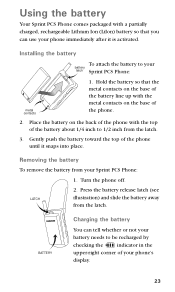
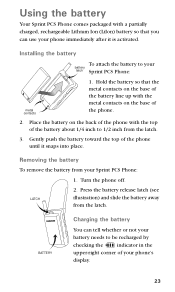
... tell whether or not your
battery
latch Sprint PCS Phone:
metal contacts
1. Press the battery release latch (see
LATCH
illustration) and slide the battery away
from the latch.
3. BATTERY
%JCTIKPI VJG DCVVGT[
You can use your phone immediately after it snaps into place.
4GOQXKPI VJG DCVVGT[
To remove the battery from your Sprint PCS Phone:
1. Place the battery on the back of the...
User Guide - Page 28


... off. 2. Plug the power cord of the charger. Insert a single battery into the rear compartment and a phone (with your Sprint PCS Phone. %JCTIKPI YKVJ VJG FWCNUNQV FGUMVQR EJCTIGT Use only Samsung-approved chargers and adapters with battery attached) into a wall outlet. 2. Use of the charger. Insert a single battery (alone, not attached to the phone.
6Q EJCTIG VJG DCVVGT[ WUKPI VJG FWCN...
User Guide - Page 30
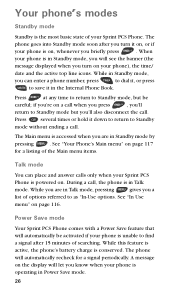
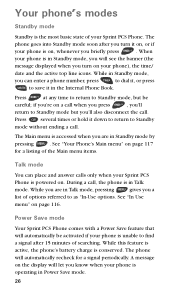
..., the phone's battery charge is on . The phone will automatically be careful; The phone goes into Standby mode soon after 15 minutes of the Main menu items.
6CNM OQFG
You can enter a phone number, press TALK to dial it down to return to find a signal after you can place and answer calls only when your Sprint PCS
Phone is...
User Guide - Page 32
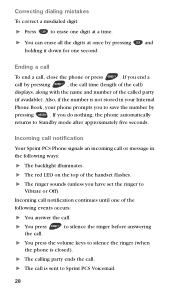
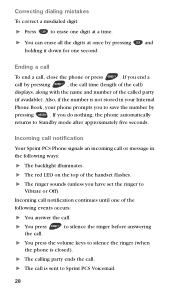
.... If you have set the ringer to silence the ringer (when the phone is closed). You press the volume keys to Vibrate or Off).
The red LED on the top of... the called party
(if available). You press END to save the number by
pressing
. Also, if the number is sent to Standby mode after approximately five seconds.
+PEQOKPI ECNN PQVKHKECVKQP Your Sprint PCS Phone...
User Guide - Page 35
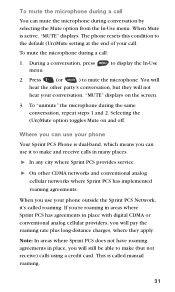
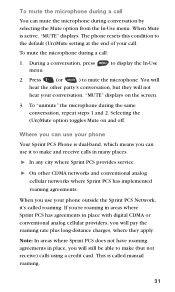
... the microphone during conversation by selecting the Mute option from the In-Use menu. When Mute is called roaming.
Note: In areas where Sprint PCS does not have roaming agreements in many places. The phone resets this condition to the default (Un)Mute setting at the end of your conversation.
You will not
hear your call...
User Guide - Page 51
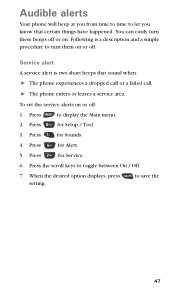
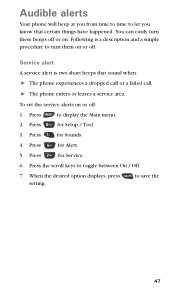
Press
for Setup / Tool.
3. When the desired option displays, press setting. To set the service alerts on or off or on or off.
5GTXKEG CNGTV
A service alert is a description and a simple procedure to turn these beeps off :
1. Press the scroll keys to display the Main menu.
2. You can easily turn them on . Press
to toggle between On...
User Guide - Page 98
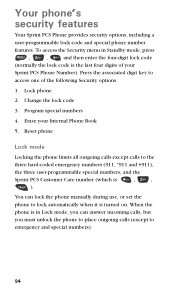
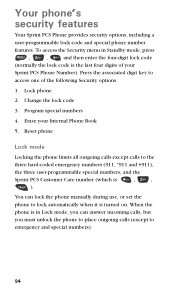
... code and special phone number
features. To access the Security menu in Lock mode, you can lock the phone manually during use, or set the phone to the
three hard-coded emergency numbers (911, *911 and #911),
the three user-programmable special numbers, and the
Sprint PCS Customer Care number (which is turned on. Program special numbers
4. Reset phone
.QEM OQFG
Locking the phone...
User Guide - Page 122
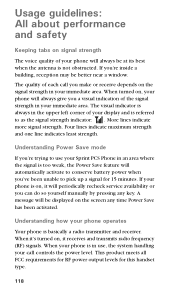
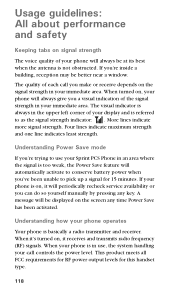
...to conserve battery power when you've been unable to as the signal strength indicator: . When your phone is on ...quality of the signal strength in use your Sprint PCS Phone in your call you a visual indication of...manually by pressing any time Power Save has been activated.
7PFGTUVCPFKPI JQY [QWT RJQPG QRGTCVGU
Your phone is not obstructed. A message will periodically recheck service...
User Guide - Page 128
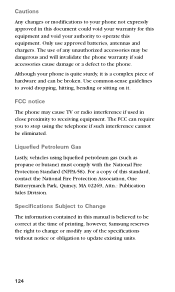
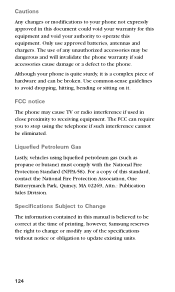
...The FCC can be broken. The use approved batteries, antennas and chargers. For a copy of this standard, contact the...Samsung reserves the right to update existing units.
Although your authority to operate this manual is believed to be dangerous and will invalidate the phone warranty if said accessories cause damage or a defect to receiving equipment. Only use of the specifications...
User Guide - Page 130
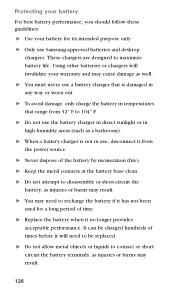
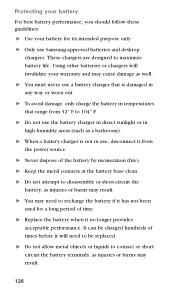
...a long period of time. Keep the metal contacts at the battery base clean. When a battery charger is damaged in use Samsung-approved batteries and desktop chargers. Replace the battery when it from 32° F to disassemble or short-circuit the battery, as a bathroom). 2TQVGEVKPI [QWT DCVVGT[ For best battery performance, you should follow these guidelines:
Use your warranty and...
User Guide - Page 137
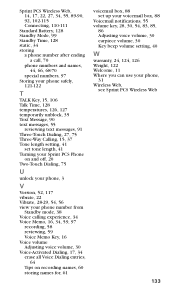
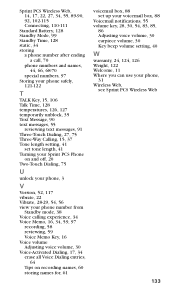
..., 127 temporarily unblock, 35 Text Message, 90 text messages, 55
reviewing text messages, 91 Three-Touch Dialing, 27, 75 Three-Way Calling, 15, 37 Tone length setting, 41
set tone length, 41 Turning your Sprint PCS Phone
on and off, 20 Two-Touch Dialing, 75
7
unlock your phone, 3
8
Version, 52, 117 vibrate, 22 Vibrate, 28-29, 54...
Samsung SCH8500 Reviews
Do you have an experience with the Samsung SCH8500 that you would like to share?
Earn 750 points for your review!
We have not received any reviews for Samsung yet.
Earn 750 points for your review!
