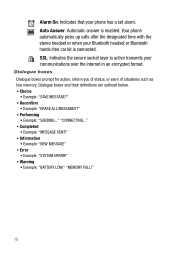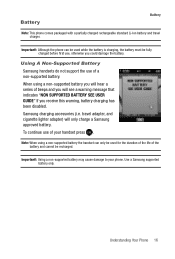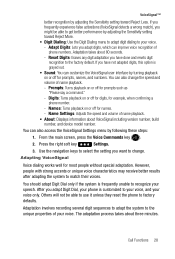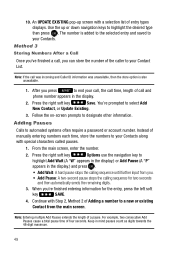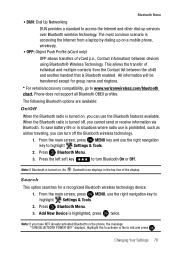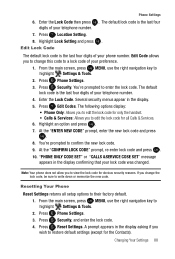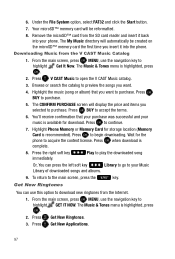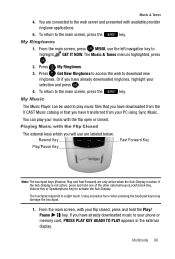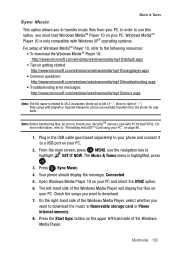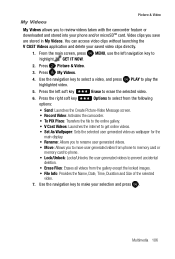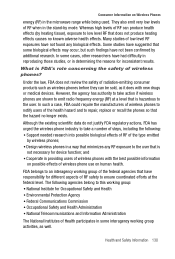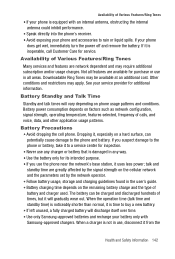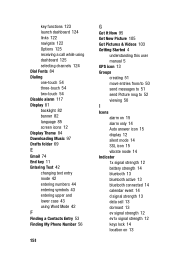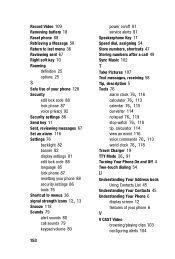Samsung SCH U540 - Cell Phone - Verizon Wireless Support and Manuals
Get Help and Manuals for this Samsung item

View All Support Options Below
Free Samsung SCH U540 manuals!
Problems with Samsung SCH U540?
Ask a Question
Free Samsung SCH U540 manuals!
Problems with Samsung SCH U540?
Ask a Question
Most Recent Samsung SCH U540 Questions
How To Disable Samsung Sch-u540
Does the SCH-u540 have SIM card? I want to safely dispose of flip phone.
Does the SCH-u540 have SIM card? I want to safely dispose of flip phone.
(Posted by brandyrok 9 years ago)
How To Hard Reset Samsung Sch-u370
(Posted by jliftmin 9 years ago)
How To Reset Samsung Sch-u540
(Posted by fairmamc 9 years ago)
Where Is The Esn Number On A Samsung Sch-u540
(Posted by ptraztw12 9 years ago)
Samsung Sch-u540 Can't Send Pictures
(Posted by pekn 9 years ago)
Samsung SCH U540 Videos
Popular Samsung SCH U540 Manual Pages
Samsung SCH U540 Reviews
We have not received any reviews for Samsung yet.