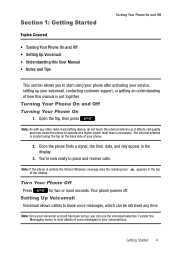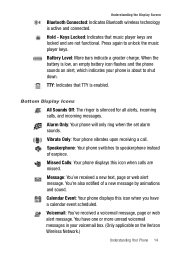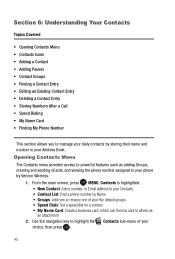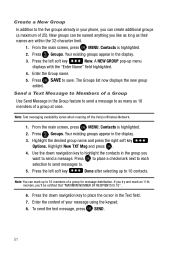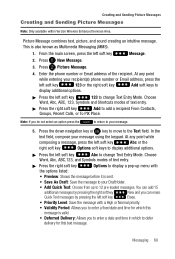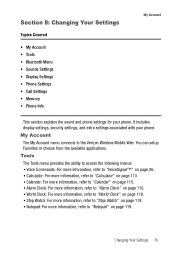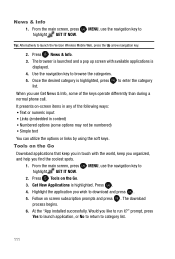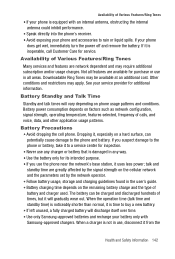Samsung SCH U540 Support Question
Find answers below for this question about Samsung SCH U540 - Cell Phone - Verizon Wireless.Need a Samsung SCH U540 manual? We have 2 online manuals for this item!
Question posted by ptraztw12 on June 10th, 2014
Where Is The Esn Number On A Samsung Sch-u540
The person who posted this question about this Samsung product did not include a detailed explanation. Please use the "Request More Information" button to the right if more details would help you to answer this question.
Current Answers
Related Samsung SCH U540 Manual Pages
Samsung Knowledge Base Results
We have determined that the information below may contain an answer to this question. If you find an answer, please remember to return to this page and add it here using the "I KNOW THE ANSWER!" button above. It's that easy to earn points!-
General Support
... or SPH is not relevant to the table below: Prefix Service Provider SCH Verizon Wireless, Alltel, Cricket, MetroPCS, TracFone, US Cellular, Generic CDMA SGH at &t and T-Mobile) IMEI is the long numeric number 15 characters long For CDMA Phones (Sprint or Verizon Wireless) The Decimal ESN (Electronic Serial Number) is the long numeric code 11 characters long The Hexidecimal... -
SCH-u960 - How To Configure USB Settings SAMSUNG
... cable is connected, the device is connected to the phone and to the USB port of the Verizon Wireless Mobile Office kit to the microSD memory card inserted in the phone Modem Mode: Allows the use of a computer 15576. Product : Cell Phones > Verizon Wireless Cell Phones > Configure USB for Media Sync To configure the handset... -
General Support
...Menu Select Tools (2) Select USB Mass Storage (8) USB Mass Storage will permanently erase all memory cards out of reach of the Verizon Wireless Mobile Office kit to desktop or laptop PC's. To learn how to the handset or PC Important!: The plug-in the handset) ... some handsets, to utilize your computer. What Are USB Settings And How Do I Use Them On My SCH-U750 (Alias 2) Phone?
Similar Questions
How To Disable Samsung Sch-u540
Does the SCH-u540 have SIM card? I want to safely dispose of flip phone.
Does the SCH-u540 have SIM card? I want to safely dispose of flip phone.
(Posted by brandyrok 9 years ago)
Master Reset For Samsung Sch U540
need to reset my Samsung SCH U540 phone. FCC:A3LSCHU540
need to reset my Samsung SCH U540 phone. FCC:A3LSCHU540
(Posted by silliebr 12 years ago)
How Do I Delete All Personal Information From The Samsung Sch U540?
(Posted by Anonymous-37258 12 years ago)