Samsung A530 - SCH Cell Phone Support and Manuals
Get Help and Manuals for this Samsung item
This item is in your list!
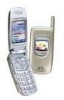
View All Support Options Below
Free Samsung A530 manuals!
Problems with Samsung A530?
Ask a Question
Free Samsung A530 manuals!
Problems with Samsung A530?
Ask a Question
Samsung A530 Videos
Popular Samsung A530 Manual Pages
User Manual (user Manual) (ver.1.0) (English) - Page 3
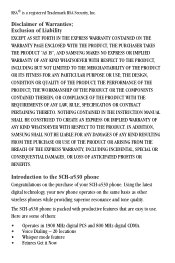
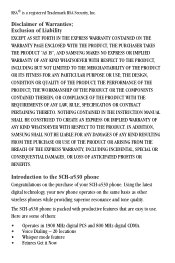
... Dialing - 20 locations • Whisper mode feature • Fetures Get it Now OR COMPLIANCE OF THE PRODUCT WITH THE REQUIREMENTS OF ANY LAW, RULE, SPECIFICATION OR CONTRACT PERTAINING THERETO. The SCH-a530 phone is a registered Trademark RSA Security, Inc. Using the latest digital technology, your new phone operates on the purchase of Warranties; Disclaimer of your...
User Manual (user Manual) (ver.1.0) (English) - Page 4
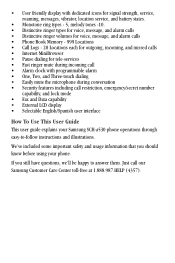
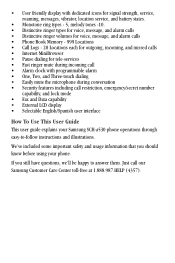
... • Security features including call our
Samsung Customer Care Center toll-free at 1.888.987.HELP (4357). Just call restriction, emergency/secret number
capability, and lock mode • Fax and Data capability • External LCD display • Selectable English/Spanish user interface
How To Use This User Guide
This user guide explains your phone.
We've included some important safety...
User Manual (user Manual) (ver.1.0) (English) - Page 5


Table of Contents
SCH-a530 closed view 1 SCH-a530 open view 2 Getting to know your phone 3
Antenna 3 Backlight features 3 Clear key 3 End key 3 Headset connector 4 LED indicator 4 Right soft key 4 Left soft key 4 Microphone 4 Numeric keypad 4 Speaker 4 Send key 5 Navigation 5 Get it now 5 Display screens 6 Liquid crystal display 6 Display screen icons 6 Installing the battery ...
User Manual (user Manual) (ver.1.0) (English) - Page 24
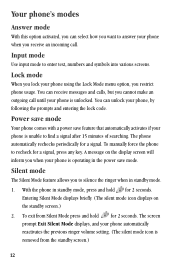
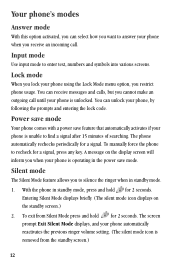
... standby screen.)
12 To manually force the phone to recheck for a signal. Entering Silent Mode displays briefly. (The silent mode icon displays on the display screen will inform you when your phone is unable to find a signal after 15 minutes of searching. You can unlock your phone using the Lock Mode menu option, you restrict phone usage. Your phone's modes
Answer mode...
User Manual (user Manual) (ver.1.0) (English) - Page 40
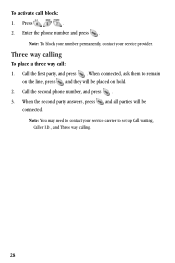
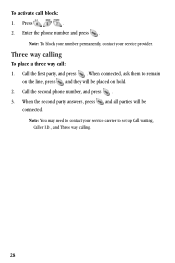
Enter the phone number and press . Three way calling
To place a three way call block:
1. Call the first party, and press .... remain on the line, press and they will be placed on hold.
2. Note: To block your number permanently, contact your service carrier to contact your service provider. Note: You may need to set up Call waiting, Caller I.D., and Three way calling.
28 Call the second...
User Manual (user Manual) (ver.1.0) (English) - Page 83
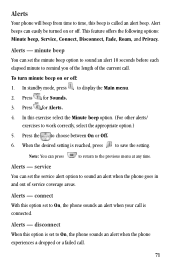
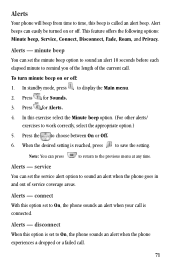
... the current call.
service You can set the service alert option to remind you of the length of service coverage areas. Alerts
Your phone will beep from time to save the setting. When the desired setting is reached, press to time, this exercise select the Minute beep option. (For other alerts/ exercises to display the Main menu. 2.
Press for...
User Manual (user Manual) (ver.1.0) (English) - Page 95


... locked until the lock
code is entered.
Press
for Lock Phone.
4. Press the to display the Main menu.
2. You must unlock the phone to place outgoing calls (except to emergency and secret numbers). Press to 911 emergency and the three user-programmable emergency/secret numbers.
Lock phone
Locking the phone limits all outgoing calls except calls to save the setting...
User Manual (user Manual) (ver.1.0) (English) - Page 99


... Answer screen displays.
4. Enter your current lock code.
4. Press
for Call Answer. In standby mode, press to the factory default settings.
To reset the phone:
1. 4. to cancel the
Note: After a few seconds, a prompt Erased message will display and the phone will answer your phone
Resetting the phone returns all setup options to display the Main menu.
2. Press for...
User Manual (user Manual) (ver.1.0) (English) - Page 133
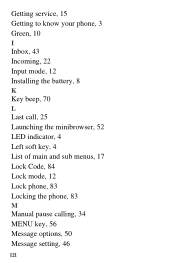
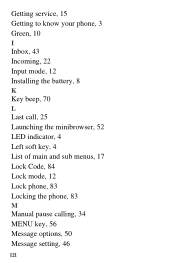
Getting service, 15 Getting to know your phone, 3 Green, 10
I
Inbox, 43 Incoming, 22 Input mode, 12 Installing the battery, 8
K
Key beep, 70
L
Last call, 25 Launching the minibrowser, 52 LED indicator, 4 Left soft key, 4 List of main and sub menus, 17 Lock Code, 84 Lock mode, 12 Lock phone, 83 Locking the phone, 83
M
Manual pause calling, 34 MENU key, 56 Message options, 50 Message setting, 46
121
User Manual (user Manual) (ver.2.0) (English) - Page 24


... when in standby mode, press and hold for 2 seconds. Lock mode
When you lock your phone, by following the prompts and entering the lock code.
You can receive messages and calls, but you cannot make an outgoing call . To manually force the phone to recheck for a signal. The phone automatically rechecks periodically for a signal, press any key. Power...
User Manual (user Manual) (ver.2.0) (English) - Page 40
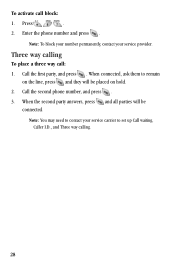
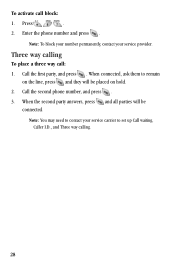
... them to set up Call waiting, Caller I.D., and Three way calling.
28
Call the first party, and press .
Note: To block your number permanently, contact your service carrier to ...remain
on the line, press and they will be placed on hold. 2. Note: You may need to contact your service provider. Call the second phone number, and press ....
User Manual (user Manual) (ver.2.0) (English) - Page 83
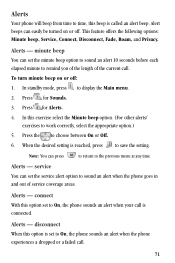
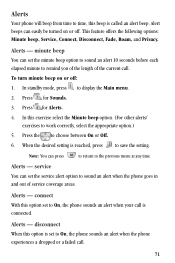
... to work correctly, select the appropriate option.) 5. In this exercise select the Minute beep option. (For other alerts/
exercises to display the Main menu. 2. Alerts - Alerts - Alert beeps can set the service alert option to sound an alert when the phone goes in and out of the current call is reached, press to save the...
User Manual (user Manual) (ver.2.0) (English) - Page 95


... program a number into NAM2 you will not be able to access your NAM1 setting after you have set the phone to lock on . When the phone is in Lock Mode, you can lock the phone manually during use, or set your phone to lock automatically when it is entered.
You must unlock the phone to place outgoing calls (except to display the Main menu.
2. Lock phone
Locking the phone limits...
User Manual (user Manual) (ver.2.0) (English) - Page 96


Unlocking the phone Enter your phone's lock code (last four digits of your Outgoing calls, Incoming calls, and your Phone Book.
5. In standby mode, press to select Yes or NO.
7. You can place emergency calls using confidential numbers you program in lock mode.
Use the to restrict the use of your phone number. Use the to display the Main menu.
2.
In standby...
User Manual (user Manual) (ver.2.0) (English) - Page 99


... if you want to the factory default settings.
Press
for Setup and Security
3. Press to cancel the operation.
Press to reset the phone or press
to save your phone
Resetting the phone returns all setup options to Proceed.
5. Enter your phone will allow you to select a specific answer mode when you to display the Main menu.
2. Pressing
returns you receive an incoming...
Samsung A530 Reviews
Do you have an experience with the Samsung A530 that you would like to share?
Earn 750 points for your review!
We have not received any reviews for Samsung yet.
Earn 750 points for your review!

