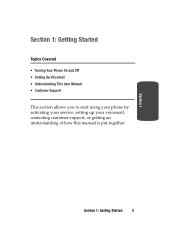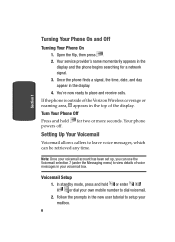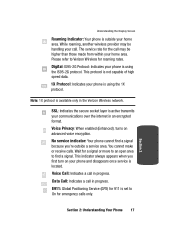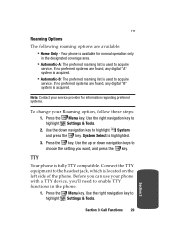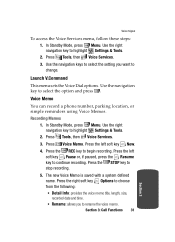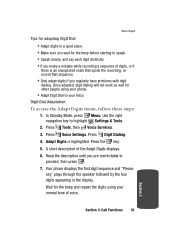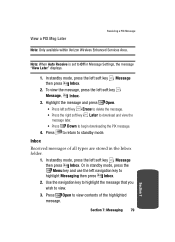Samsung A850 - SCH Cell Phone Support and Manuals
Get Help and Manuals for this Samsung item

View All Support Options Below
Free Samsung A850 manuals!
Problems with Samsung A850?
Ask a Question
Free Samsung A850 manuals!
Problems with Samsung A850?
Ask a Question
Most Recent Samsung A850 Questions
How Do I Empty A Full Voice-mail Box On An Old Samsung Sch-a850?
(Posted by Jdar2846 2 years ago)
Move Pictures To Computer
Going through old phones and would like to remove the pictures to computer. Is there a way to do thi...
Going through old phones and would like to remove the pictures to computer. Is there a way to do thi...
(Posted by corac 11 years ago)
Samsung A850 Videos
Popular Samsung A850 Manual Pages
Samsung A850 Reviews
We have not received any reviews for Samsung yet.