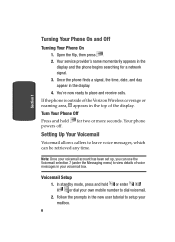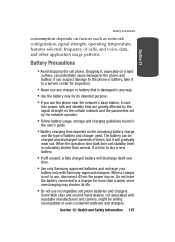Samsung A850 Support Question
Find answers below for this question about Samsung A850 - SCH Cell Phone.Need a Samsung A850 manual? We have 1 online manual for this item!
Question posted by corac on December 7th, 2012
Move Pictures To Computer
Going through old phones and would like to remove the pictures to computer. Is there a way to do this?
Current Answers
Related Samsung A850 Manual Pages
Samsung Knowledge Base Results
We have determined that the information below may contain an answer to this question. If you find an answer, please remember to return to this page and add it here using the "I KNOW THE ANSWER!" button above. It's that easy to earn points!-
General Support
...? Do I Check The Firmware / Software Version On My SCH-A610? Do I Change The Ringtones On My SCH-A610? The SCH-A610 Support Instant Messaging And If So, Which Services? Alarms Voice Dial, Notes Or Commands A 3-Way Call, Or Conference Call On My Phone? Do I Take Pictures And Navigate Through The Menu Options Of The Camera... -
General Support
...picture or image, using navigation keys Press right soft key for Options Select Remove Device (1) Press the left soft key for Settings Select Phone Settings (5) Select Security (3) Enter the PIN Code, last 4 digits of phone...remove a Bluetooth device follow the steps below : Select Browser Select Go...cell phone number, unless it has been changed Select Reset Phone... SCH-R500? To remove personal information from... -
General Support
... The Specifications Of Advanced Features On My TracFone SCH-R451C Phone? For verification please check with your Service Provider and are subject to their terms and conditions. In some cases, these features or services may be subject to (App) Voice Memo Calendar Status Send (Picture) Go To (Menu) Check (Item) Pause Dialing Automatic Redial...
Similar Questions
How Do I Empty A Full Voice-mail Box On An Old Samsung Sch-a850?
(Posted by Jdar2846 2 years ago)
How To Save Voicemails To Memory Card On My Samsung Sch-m828c Phone
how to save voicemails to memory card on my samsung sch-m828c phone
how to save voicemails to memory card on my samsung sch-m828c phone
(Posted by kidlsgrl3011416 10 years ago)
Sch-r720 Cell Phone
i have a sch-r720 cell phone i have tried making phone calls with it which it will ring on the other...
i have a sch-r720 cell phone i have tried making phone calls with it which it will ring on the other...
(Posted by cindycoomer1976 10 years ago)
Problems With A Samsung Sch-r375c Cell Phone
I have had a Samsung SCH-R375C cell phone for about 6 months now and for some reason I can hear peop...
I have had a Samsung SCH-R375C cell phone for about 6 months now and for some reason I can hear peop...
(Posted by sblandasr 10 years ago)
Caller Id Issues With Samsung Sch-u370 Cell Phone
hi, I have a samsung sch-u370 cell phone with no data plan. The issue I am having is that it constan...
hi, I have a samsung sch-u370 cell phone with no data plan. The issue I am having is that it constan...
(Posted by chelseabean2005 12 years ago)